I have no idea if anyone has ever came up with this before or any other method, but I"ll toss it out there just for kicks and giggles.
When you access the TAR PPV, it has a fixed window. You can resize the window but not the video feed. You have 2 choices to view the small 640x360 window or the Full Screen.
This is a way to make the video feed larger and give you some more options to make it look nice on your screen with both video and chat. You can have both of them open just normally, but there is wasted space on my desktop. This way I can make the video much larger.
It doesn't work with any windows sizes but here are a few that should work. Keep in mind that you can make the video larger and resize your window to cut out some of the side of the video to make it more of just the table. The numbers below is the width first then the height.
960 x 540
1280 x 720
Summary: Open up the PPV feed, copy the URL from the window, Close that window. Open up a new tab or window and paste the URL in. Change the 640 indicated in the pic below to 960, then change the 360 to 540, then hit Enter to go to that link. If you don't like that, simply change the numbers again replacing the width with 1280 and the heighth with 720.
That's it! Hope that helps!
This is the original window from the PPV
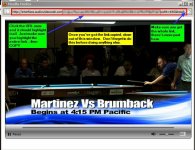
This is the new tab/window that you opened that you pasted the link into
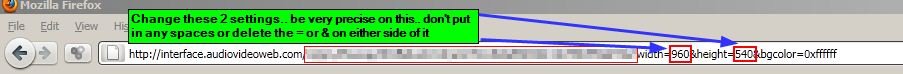
This is the finished result with both chat and video

When you access the TAR PPV, it has a fixed window. You can resize the window but not the video feed. You have 2 choices to view the small 640x360 window or the Full Screen.
This is a way to make the video feed larger and give you some more options to make it look nice on your screen with both video and chat. You can have both of them open just normally, but there is wasted space on my desktop. This way I can make the video much larger.
It doesn't work with any windows sizes but here are a few that should work. Keep in mind that you can make the video larger and resize your window to cut out some of the side of the video to make it more of just the table. The numbers below is the width first then the height.
960 x 540
1280 x 720
Summary: Open up the PPV feed, copy the URL from the window, Close that window. Open up a new tab or window and paste the URL in. Change the 640 indicated in the pic below to 960, then change the 360 to 540, then hit Enter to go to that link. If you don't like that, simply change the numbers again replacing the width with 1280 and the heighth with 720.
That's it! Hope that helps!
This is the original window from the PPV
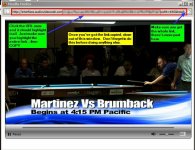
This is the new tab/window that you opened that you pasted the link into
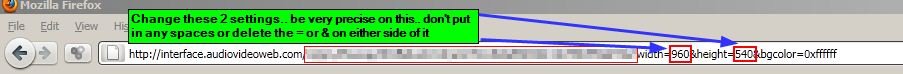
This is the finished result with both chat and video

Last edited: