You are using an out of date browser. It may not display this or other websites correctly.
You should upgrade or use an alternative browser.
You should upgrade or use an alternative browser.
posting pnotos
- Thread starter whammo57
- Start date
so photobucket got gready and wants me to pay or I can no longer link to photos.......................... \
anyone else having this problem??
I switched to google drive
Kim
got to watch out for those pnotos, they take up a lot of storage space
I had a pnoto once. Required surgery.got to watch out for those pnotos, they take up a lot of storage space
But seriously, folks, why not just upload the picture to AZB? I often use a screen capture tool called "Cropper" after I get the image the right size by whatever viewer I'm using.
I had a pnoto once. Required surgery.
But seriously, folks, why not just upload the picture to AZB? I often use a screen capture tool called "Cropper" after I get the image the right size by whatever viewer I'm using.
Kinda what I was thinking Kim, just upload to AZB.
I miss the picsso photobucket got gready and wants me to pay or I can no longer link to photos.......................... \
anyone else having this problem??
I switched to google drive
Kim
Try tiny pic
I've never used a 3rd party picture hosting site, just AZ. One thing I did notice over the years here, is that many times, old threads will lose their pictures that were hosted on 3rd party sites. I'd imagine its because the person didn't keep up with the 3rd party site. I've never seen that happen with pictures hosted on AZ.
I've never used a 3rd party picture hosting site, just AZ. One thing I did notice over the years here, is that many times, old threads will lose their pictures that were hosted on 3rd party sites. I'd imagine its because the person didn't keep up with the 3rd party site. I've never seen that happen with pictures hosted on AZ.
This ^^^. Nobody should be using 3rd party sites because eventually, for one reason or another, the photos will no longer be here. Just upload them directly to AzB in your post.
I had a pnoto once. Required surgery.
But seriously, folks, why not just upload the picture to AZB? I often use a screen capture tool called "Cropper" after I get the image the right size by whatever viewer I'm using.
when I want to upload a pic......... it asks me for a URL.................. how can I just upload a pic...........???
Kim
Easiest solution of all. Forget photobucket and all the rest of that junkware.
1. Take a picture, and download it to your pictures section of your computer, or move it to your file of choice. By the way, remember to open up Microsoft Picture Manager, and resize the damn things to large document, at the largest. Otherwise, we have to scroll like crazy.
2. Post pictures to AZ as you want, using Manage Attachments. Just don't try it with Quick Reply, doesn't work. Use regular reply or quote. Navigate to the picture you want, upload it, and it's there. No photobucket, no facebook, no third party sites that are infested with malware, spyware, ransomware, and other goblins.
It's that easy.
All the best,
WW
1. Take a picture, and download it to your pictures section of your computer, or move it to your file of choice. By the way, remember to open up Microsoft Picture Manager, and resize the damn things to large document, at the largest. Otherwise, we have to scroll like crazy.
2. Post pictures to AZ as you want, using Manage Attachments. Just don't try it with Quick Reply, doesn't work. Use regular reply or quote. Navigate to the picture you want, upload it, and it's there. No photobucket, no facebook, no third party sites that are infested with malware, spyware, ransomware, and other goblins.
It's that easy.
All the best,
WW
when I want to upload a pic......... it asks me for a URL.................. how can I just upload a pic...........???
Kim
The mountain looking icon you have been using links to a third party hosting of a pic. To upload a pic just use the paper clip looking icon right above it and just to the left.
A little more detail.... In full edit, click on the paper clip and another window will open. From a file browser, drag the image file from where it is to the "choose file" button near the top of the new window. The file will be listed. Then click "Upload" to actually upload it. You can do this for up to 5 image files. Alternatively, if you just click on "Choose File" a new file browser will open up, you can choose a file and then upload it.when I want to upload a pic......... it asks me for a URL.................. how can I just upload a pic...........???
Kim
Then back in your editing window, put the cursor where you want the image, click the pulldown by the paperclip, and click on the image you want.
I think that if you don't do this last part the images will just be inserted at the end when you submit your post.
It's better to have images no wider than about 800 pixels and I think there is some file size limit but it's not as strict as it once was.
Works but you must resize it manually in a 3rd party editor before posting on AZ, or it messes up the page layout. Go about 600 pixels wide. On mobile, the page layout is corrected automatically, but on desktop, its not.
One way to avoid an editor is to use a screen capture tool of some sort. As long as you can view the image at a reasonable size, you can get an image file of the same thing. Besides "cropper" that I mentioned before, the built-in Windows "snipping tool" will do the job. The Windows tool also allows you to mark the image. Like this:Works but you must resize it manually in a 3rd party editor before posting on AZ, or it messes up the page layout. Go about 600 pixels wide. On mobile, the page layout is corrected automatically, but on desktop, its not.
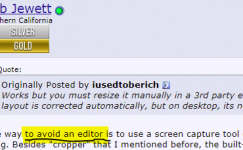
Last edited:
Here is a good replacement: imgbb.com
Here is a good replacement: imgbb.com
That is not a good replacement at all, nor is any other 3rd party hosting site a good replacement, because as soon as they go out of business, or decide to start charging for your 3rd party hosting like photobucket did, or you delete your account with them, etc, then all your photos disappear from everywhere you have posted them. The only good replacement and solution is to upload your photos directly to AzBilliards so that they will be there forever unless you intentionally delete them.
