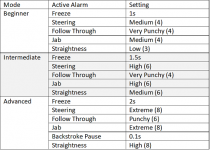I am glad you like the product! A few answers to some comments:
Nate
If you set all custom settings to anything other than off, and turn off vibrations for pass AND fail, then the DigiCue BLUE will log all stats of each shot, without ever vibrating. I've been using it myself this way recently specifically to play in tournaments and matches, and long practice sessions of straight pool. I quickly forget it is even there and check my phone later on to see my average for the day.I can see this being a integral part of my practice routine, don't think I would shoot in a tournament with it as the vibration without the visual feedback to me is a distraction at best.
We have a video on the OB Cues website showing a different / easier way of inserting the DigiCue BLUE "puck" into the rubber housing. You roll up the edges so that you'll have less distance to insert the device into the blind bore.+ It was difficult to get the little battery / blue tooth thingy in to the end of the rubber sleeve properly. I'm pretty coordinated and it took a good 5-10 minutes of futzing to get it seated properly. Don't know what the answer is there.
There will be lots more coming in the future with data analysis and presentation, and we have a ton of great ideas including yours.+ The organization of the stats could be better, I found it a bit difficult to see overall what I wanted. The history section is great, and good for digging into individual shots that have faults. Then the stats section is also divided by individual faults without any way (that I can see) to look at an aggregate view of what my stroke is like by displaying all the faults for a time period to see trends. Its hard right now to know what is wrong with my stroke in general without digging into individual faults. A spider or radar chart of the fault categories with fault amounts would be a nice visualization of this overall view.
+ I would like for shots to be related to a category of some sort, either preset or preferable user customizable. Doing this I could categorize when I practice cut shots, or when I practice power draw and just assign them to this category - the history and stats could then be filtered by this. This is a simply data relation change that would make things much more useful - I don't believe one stroke fits all, (steering long cut shots, ex)
Designed by players for players, I hope that the DigiCue BLUE truly helps your stroke evolve!Please don't let these things stop you from buying, it's an amazing little device, and I hope that some software updates could solve some of the small things. Hitting a shot and seeing immediate, categorized feedback is amazing
Nate