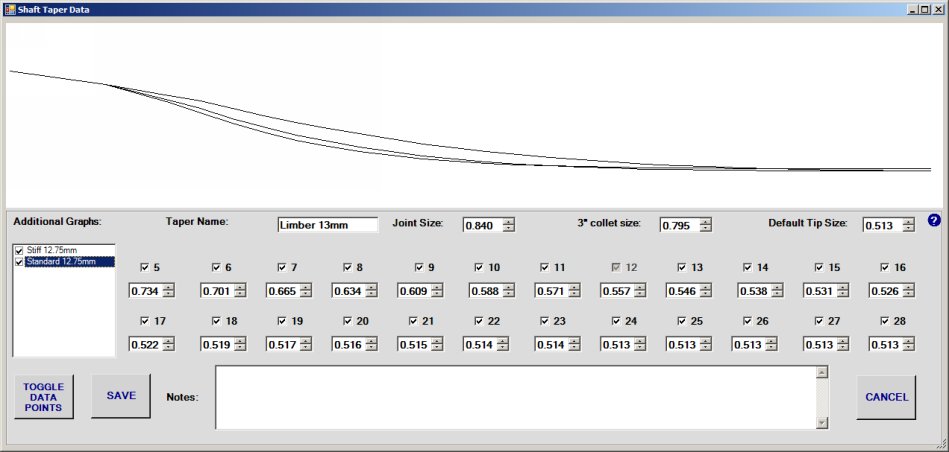I have posted the licensed version for sale on my web page.
http://mvpcues.com/cuecut.php
The price is $200. That includes domestic USPS priority shipping of the USB dongle. Previous owners of CueBalance get a $50 discount, so contact me directly rather than using the Buy Now button if you own CueBalance.
I had to upgrade to a later version of .NET for the licensed version. I will work with purchasers who might have a problem with the drivers on their PC. I have had to help one purchaser with a driver problem.
A few people have asked me about other CNC programs for other cue operations. Future programs are a possibility, though no guarantee. The purchase price includes lifetime support and any needed fixes, but I have no immediate plans to add additional features or provide major upgrades.
The price includes either the mill or the lathe version...or both in the unlikely event someone actually owns both types of machines.
More verbiage on the web page. Any questions not covered there, feel free to ask. Thanks to everyone who showed interest in the program.
http://mvpcues.com/cuecut.php
The price is $200. That includes domestic USPS priority shipping of the USB dongle. Previous owners of CueBalance get a $50 discount, so contact me directly rather than using the Buy Now button if you own CueBalance.
I had to upgrade to a later version of .NET for the licensed version. I will work with purchasers who might have a problem with the drivers on their PC. I have had to help one purchaser with a driver problem.
A few people have asked me about other CNC programs for other cue operations. Future programs are a possibility, though no guarantee. The purchase price includes lifetime support and any needed fixes, but I have no immediate plans to add additional features or provide major upgrades.
The price includes either the mill or the lathe version...or both in the unlikely event someone actually owns both types of machines.
More verbiage on the web page. Any questions not covered there, feel free to ask. Thanks to everyone who showed interest in the program.