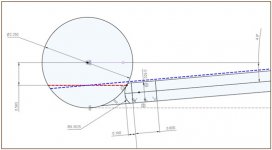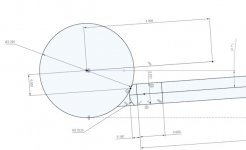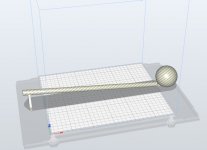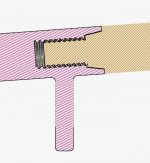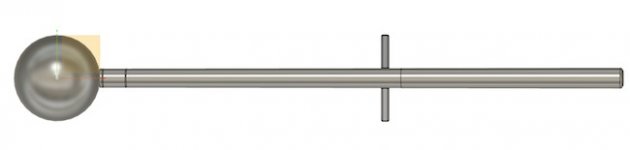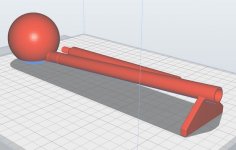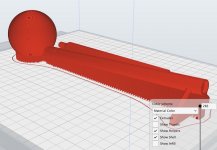I'm working on a 3D model of at CB with a stick striking it, to print, and play around with. Just thought I'd share the process for a conversation topic. CAD I'm using is called Fusion 360. Its legit free for personal use if anyone wants to fool around with it. And there are tons and tons of YouTube videos on how to use it. I've been using it for a few months, and really like it.

This is what it looks like. It will be able to sit on the table and be in the correct orientation. Purpose is to see how a perfect draw shot looks on camera at different parts of the table and at different camera angles. Where the shaft is cut off is my bridge length.
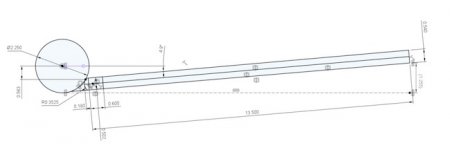
These are the dimensions used to make it. The tip contact point is at the miscue limit. The bridge length is 13.5", which is my personal bridge length (I measured it). And the elevation of my bridge for a draw shot was 1.25". So I made this model the same. The shaft is measured from a Predator 314-2, and also has the taper (approximated as a straight taper from the end of the ferrule to my bridge hand). Tip is a dime radius.
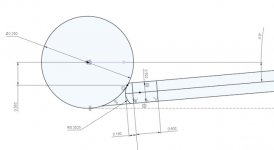
Closeup of tip-ball details.

This is what it looks like. It will be able to sit on the table and be in the correct orientation. Purpose is to see how a perfect draw shot looks on camera at different parts of the table and at different camera angles. Where the shaft is cut off is my bridge length.
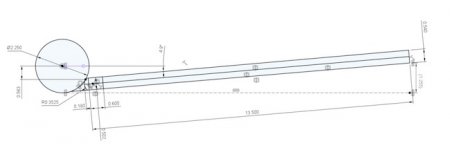
These are the dimensions used to make it. The tip contact point is at the miscue limit. The bridge length is 13.5", which is my personal bridge length (I measured it). And the elevation of my bridge for a draw shot was 1.25". So I made this model the same. The shaft is measured from a Predator 314-2, and also has the taper (approximated as a straight taper from the end of the ferrule to my bridge hand). Tip is a dime radius.
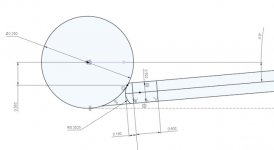
Closeup of tip-ball details.