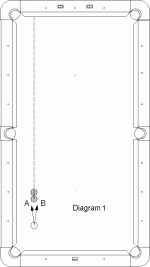I used chalky sticks for my pattern thread. I think it works pretty well. It may not be as pretty as the wei table, but you can get ghost balls, balls, lines, arrows, etc. All the other stuff you can add in paint. I struggled a bit with the embedding which was a bit patchy, so I just did a screencap and then worked in paint. A bit tedious, but it works. Btw the speed in the diagram is off, but I just didn't want to go back for the edit. You need a softer speed for this outcome. Also, I wouldn't shoot the shot this way normally. I just wanted to show the curve function is all.
It's really easy to use the program. Lines are added by clicking left button once on origins and once on destination. Balls are simply dragged from the bottom onto the table. To remove balls from the table, just drag them to the pocket. A bit touchy, but when you hit the pocket properly, it goes away. To remove lines, just highlight them and hold the left mouse button for 2 secs. The curve function is kind of intuitive, but not super easy to use. Just make a straight line or arrow from origins to destination, the press the "curve" button. You can then bend the line to your liking. Most of the other stuff is self explanatory.
Regarding the Wei table, I believe the creator eventually gave up maintaining it, after having been repeatedly attacked by hackers. Sigh, why can't we have nice things.