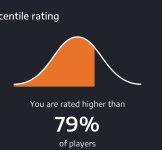You are using an out of date browser. It may not display this or other websites correctly.
You should upgrade or use an alternative browser.
You should upgrade or use an alternative browser.
Cueist app.. whats your score rating?
- Thread starter trob
- Start date
JABSolstice
Well-known member
I doubt that.I’m about average I guess.
Maybe the fine people at Cueist can tell us what the rating is for a player right at the 50% mark.
@Cueist app
bpeacock
Well-known member
So, that makes me below averageI’m about average I guess.
Attachments
Cueist app
Member
I’m one of the developers of Cueist.
About those low-percentage shots… the way Cueist works is that it keeps giving you drills where you have roughly a 50% chance of beating the Ghost. And yes, I totally agree - in a real match, you'd probably pass on a lot of those shots. But for practice, this level of difficulty is actually really valuable for improving your game.
I also know that some of the early drills can feel pretty wild. There’s a reason for that: the app is trying to map out your strengths and weaknesses, and it can only do that by pushing you outside your comfort zone. Over time, this settles down and you'll start seeing more drills that will feel more like "something I should be working on".
Anyway, I just want to say thanks to everyone who’s given Cueist a try. I totally understand that it won’t be for everyone - we all have different preferences and practice styles. But I really appreciate the feedback, so keep it coming.
About those low-percentage shots… the way Cueist works is that it keeps giving you drills where you have roughly a 50% chance of beating the Ghost. And yes, I totally agree - in a real match, you'd probably pass on a lot of those shots. But for practice, this level of difficulty is actually really valuable for improving your game.
I also know that some of the early drills can feel pretty wild. There’s a reason for that: the app is trying to map out your strengths and weaknesses, and it can only do that by pushing you outside your comfort zone. Over time, this settles down and you'll start seeing more drills that will feel more like "something I should be working on".
Anyway, I just want to say thanks to everyone who’s given Cueist a try. I totally understand that it won’t be for everyone - we all have different preferences and practice styles. But I really appreciate the feedback, so keep it coming.
Daves custom cues
Member
Just downloaded the app yesterday and will be trying it out. Looks pretty cool and I'm sure I'll enjoy it... hopefully it doesn't embarass me too badly...lol
Cueist app
Member
Great! Looking forward to hearing how it goes.Just downloaded the app yesterday and will be trying it out. Looks pretty cool and I'm sure I'll enjoy it... hopefully it doesn't embarass me too badly...lol
And don’t worry too much about the ratings - you already know how well you can play, and a number won’t change that.
I do encourage you to spend some time with Cueist. The initial assessment is just a starting point - it’s the practice that really makes a difference. So far, the feedback from players who’ve stuck with it has been very promising!
I just started with the app and have a few questions
I registered and went through the three first sessions of aiming position and the combination that was last night
this morning when I went to look at my stats it said that will not be available until I do 10 drills
The first three sets of drills I’m pretty sure I would have done 10 after doing those first 3 sets
so I am confused
Second, I am not a fan of payment programs
that you keep my card on file and will automatically charge me in the future
Is there a way to sign up for the three month intro of the premium versionwithout you keeping my card on file
And then get an email giving me options if I want to continue and fees and pay that that time
I registered and went through the three first sessions of aiming position and the combination that was last night
this morning when I went to look at my stats it said that will not be available until I do 10 drills
The first three sets of drills I’m pretty sure I would have done 10 after doing those first 3 sets
so I am confused
Second, I am not a fan of payment programs
that you keep my card on file and will automatically charge me in the future
Is there a way to sign up for the three month intro of the premium versionwithout you keeping my card on file
And then get an email giving me options if I want to continue and fees and pay that that time
Cueist app
Member
You're absolutely right - you’ve already done more than 10 drills. The reason your stats aren’t showing yet is that we only start recording them after the initial assessment is complete. That’s intentional. Early ratings can swing a lot because the app is still learning your skill level. We didn’t want players to look back and see things like “your highest rating was XX” if that number came from a temporary estimate.I just started with the app and have a few questions
I registered and went through the three first sessions of aiming position and the combination that was last night
this morning when I went to look at my stats it said that will not be available until I do 10 drills
The first three sets of drills I’m pretty sure I would have done 10 after doing those first 3 sets
so I am confused
Second, I am not a fan of payment programs
that you keep my card on file and will automatically charge me in the future
Is there a way to sign up for the three month intro of the premium versionwithout you keeping my card on file
And then get an email giving me options if I want to continue and fees and pay that that time
As for the credit card – I get the concern. But to clarify, we don’t store or process your payment info at all. If you're using iOS, Apple handles everything. On Android, it’s Google. We don’t ever see (or store) your card details.
One workaround is to sign up for the 3-month intro, then remove your card from your Apple or Google account right after. If you do that, when the trial ends, the system won’t be able to auto-renew, and you'll get a message asking if you want to update your payment info. That way, you're in control and can decide later if you want to continue.
Hope that helps.
Also… thanks for giving Cueist a try and for considering upgrading to Premium. If you need anything else just let me know.
Removing my card from google or apple payYou're absolutely right - you’ve already done more than 10 drills. The reason your stats aren’t showing yet is that we only start recording them after the initial assessment is complete. That’s intentional. Early ratings can swing a lot because the app is still learning your skill level. We didn’t want players to look back and see things like “your highest rating was XX” if that number came from a temporary estimate.
As for the credit card – I get the concern. But to clarify, we don’t store or process your payment info at all. If you're using iOS, Apple handles everything. On Android, it’s Google. We don’t ever see (or store) your card details.
One workaround is to sign up for the 3-month intro, then remove your card from your Apple or Google account right after. If you do that, when the trial ends, the system won’t be able to auto-renew, and you'll get a message asking if you want to update your payment info. That way, you're in control and can decide later if you want to continue.
Hope that helps.
Also… thanks for giving Cueist a try and for considering upgrading to Premium. If you need anything else just let me know.
Would cause other headaches
I will give a little more of a review after I’ve spent a little more time now with the drills that follow
I tried the app today, finished the shotmaking drills. I like the app, especially if the shots adjust gradually towards more practical ones that can be used in a match or even key shots and also taking into consideration of your strengths and developing your weaknesses.
One feedback for developers (iOS): I viewed the first position drill shot out of curiosity, but as I started the drill there was no way to return to statistics or main page. If I restart the app, I can only continue to the position drill.
One feedback for developers (iOS): I viewed the first position drill shot out of curiosity, but as I started the drill there was no way to return to statistics or main page. If I restart the app, I can only continue to the position drill.
Cueist app
Member
You're right – once you start the next batch of initial drills, there's no way to go back. It's designed that way so the assessment runs all the way through to the end. But once you're done and start practicing normally, you'll unlock a much more detailed stats page.I tried the app today, finished the shotmaking drills. I like the app, especially if the shots adjust gradually towards more practical ones that can be used in a match or even key shots and also taking into consideration of your strengths and developing your weaknesses.
One feedback for developers (iOS): I viewed the first position drill shot out of curiosity, but as I started the drill there was no way to return to statistics or main page. If I restart the app, I can only continue to the position drill.
You’ll be able to see your aiming, positional, and Cueist ratings – how they compare to others, and how they evolve over time (daily, monthly, or across your entire history). You’ll also get a practice log showing how often and how long you’ve practiced, a breakdown of drill types, past results, and more.
Your ratings at the end of the assessment will be saved and shown as your initial ratings inside those stats.
Yeah I understand, just not too user friendly for a player like me who is able to shoot 2-3 times per monthYou're right – once you start the next batch of initial drills, there's no way to go back. It's designed that way so the assessment runs all the way through to the end. But once you're done and start practicing normally, you'll unlock a much more detailed stats page.
You’ll be able to see your aiming, positional, and Cueist ratings – how they compare to others, and how they evolve over time (daily, monthly, or across your entire history). You’ll also get a practice log showing how often and how long you’ve practiced, a breakdown of drill types, past results, and more.
Your ratings at the end of the assessment will be saved and shown as your initial ratings inside those stats.
Well. I guess curiosity killed the cat
In the kingdom of the blind, the one-eyed man is the kingIt would be nice to know the level of who I am being compared against
If I’m better than 92% of APA 4’s
Not sure I stick my chest out too far
i like how you think.....In the kingdom of the blind, the one-eyed man is the king
Cueist app
Member
You're being compared to other players who've completed the Cueist assessment on the same table size as you.It would be nice to know the level of who I am being compared against
If I’m better than 92% of APA 4’s
Not sure I stick my chest out too far
Once you start practicing, your performance is matched against other Cueist users - again, only those using the same table size.
thanks for the replyYou're being compared to other players who've completed the Cueist assessment on the same table size as you.
Once you start practicing, your performance is matched against other Cueist users - again, only those using the same table size.
do you know or have a feel for level/fargo of people using your app?
maybe not yet since it is new and i assume sample size is growing
will there be a way at some point if not now?
Cueist app
Member
That’s not really how Cueist is designed. Repeating the same shot over and over might feel productive in the moment, but research shows it leads to poor long-term retention. That said, I get it - there are some shots you want to try again. Cueist gives you a few smart ways to do that:Is there a way to go back to a drill you did poorly on
better yet
get a list of failed drills so you can practice them?
Or do you need to just take a screenshot of a poorly executed drill?
- Retry right away – If you lose a drill, the recap screen gives you a "retry" option. It’s perfect when you feel like you’re close and just need one more chance to beat the Ghost.
- See it again later – You can also choose to revisit a shot at a later time. The delay here is intentional - it forces your brain to reprocess the shot from scratch. And then, when it does show up again, you’ll get the option to send it back into your drill queue for another go.
- Add it to spaced repetition (Premium only) – This is ideal for shots you really want to master and retain long-term. Spaced repetition is a proven and well-tested learning technique. To put it simply: the shot will be shown again and again, with the spacing between attempts based on your past results. These drills won’t use the Ghost 3 format - the format adjusts automatically to fit your learning curve. You can add shots manually, or let Cueist select them based on your previous results - trying to choose the ones that will help you improve fastest.
Where do i find the “ see it again later” optionThat’s not really how Cueist is designed. Repeating the same shot over and over might feel productive in the moment, but research shows it leads to poor long-term retention. That said, I get it - there are some shots you want to try again. Cueist gives you a few smart ways to do that:
But keep in mind: these options only become available after you’ve completed the initial assessment.
- Retry right away – If you lose a drill, the recap screen gives you a "retry" option. It’s perfect when you feel like you’re close and just need one more chance to beat the Ghost.
- See it again later – You can also choose to revisit a shot at a later time. The delay here is intentional - it forces your brain to reprocess the shot from scratch. And then, when it does show up again, you’ll get the option to send it back into your drill queue for another go.
- Add it to spaced repetition (Premium only) – This is ideal for shots you really want to master and retain long-term. Spaced repetition is a proven and well-tested learning technique. To put it simply: the shot will be shown again and again, with the spacing between attempts based on your past results. These drills won’t use the Ghost 3 format - the format adjusts automatically to fit your learning curve. You can add shots manually, or let Cueist select them based on your previous results - trying to choose the ones that will help you improve fastest.
I have done the assessment and the first set of 10 drills in order to see stats