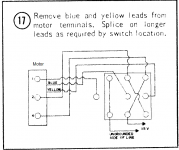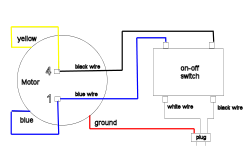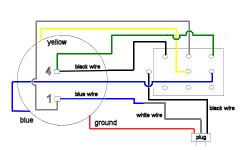I got a Marathon Motor 115v 60 HZ 1725 RPM 1/4 HP reversible motor
http://www.peck-polymers.com/store/Category.asp?Cguid={20F3B1BA-14CD-4256-8B34-084126FEF6B3}&Category=Taig%3AAccessory+Lathe
The wiring diagram on the motor shows:
CW
Yellow - 1 = Line 1
Blue - 4 = Line 2
CCW
Blue - 1 = Line 1
Yellow - 4 = Line 2
I've got a Carlingswitch HM254-73 toggle switch with 9 connections. How do I make the connection from the motor to the switch?
Thanks.
http://www.peck-polymers.com/store/Category.asp?Cguid={20F3B1BA-14CD-4256-8B34-084126FEF6B3}&Category=Taig%3AAccessory+Lathe
The wiring diagram on the motor shows:
CW
Yellow - 1 = Line 1
Blue - 4 = Line 2
CCW
Blue - 1 = Line 1
Yellow - 4 = Line 2
I've got a Carlingswitch HM254-73 toggle switch with 9 connections. How do I make the connection from the motor to the switch?
Thanks.