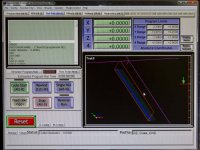I was just wondering if you considered on how you will protect yourself from you program getting traded or sold outside of your control?
The other thing that concerns me is the fact that most people will be handicapped using your software.
Just curious as I considered a plugin for mach to do what your have done. Its a great idea and I ended up doing everything inside of my Gcode. The reason I have not made most of that stuff public is because I have seen my code with my comments including my name stripped out of them. Then after the third person gets it and they dont know where it came from, they ask questions. Then I have ended up telling them how to use it.
Either way looks like a good product and I believe you will do well with it. I even know a few cue-makers that could use it.
Jim.
Great questions. I'm not sure what you mean by most users will be handicapped. Maybe you mean if someone uses my software instead of learning how to write GCode or draw for themselves they aren't really learning. I assume cuemakers who have a CNC machine and would be considering purchasing my program do some type of inlays or ring billets on the machine. If they stick to only canned programs that were sent to them and have no clue what they are doing, I'm not really changing much except offering them versatility. If someone uses software to generate GCode from drawings, I would think they could spend the time to draw whatever cut they need. My program is simply faster and easier. One thing to keep in mind is if someone has spent the time and effort to actually mount a spinner/lathe on their CNC machine in order to turn stock, they generally know what they are doing.
Copy protection in the software world is a bit of a numbers game. The higher the price is, the harder the developer has to work to prevent it from being copied. If the price is low enough, sales go up and copying goes down. Every software developer knows his program will be copied a certain percentage. I priced CueBalance low enough in hopes that people who genuinely wanted to use it as a tool in their cuebuilding would buy it instead of try and steal it. I also custom compiled the program for each and every user. Each copy of CueBalance I sold bears the purchasers name on the screen. Every copy that is traded or given away bears the original person's name who passed it on. Hopefully that made a few people who purchased it decide not to give it away or resell it.
The same thing will happen with CueCut. Every purchase will bear the original buyer's name. For CueCut, I am also considering a USB dongle that is required for the program to operate. A dongle is a hardware device that accompanies the program when purchased. For very mobile types of software (same license run on different computers or in different places) that can be a hassle. The most effective way to use this program is to run it on the same PC that drives the CNC machine. That shouldn't be mobile, so a hardware dongle plugged into that machine and forgotten about should be a nonfactor. Figuring out how to duplicate the dongle would not be cost effective.
Sometimes a program is given away or traded just so people can see if it is worth it to them. I will be offering a free version of the program. The free version will allow only straight cuts for dowels. The DZ video I linked is an example of what the free version will be able to do. This will allow people to enter their specific lathe setup, try it out, and then decide if the full version is worth it to them. All of the other functions can be viewed and interacted with in the free version, but the button to actually generate the GCode file simply won't work.