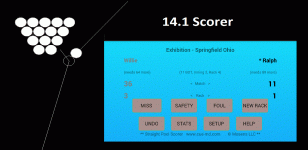We have a new straight pool scoring app available for Android devices.
It's a 'beta' test version and may have a bug or two. If you'd like to install it and check it out that would be great.
Please send your comments to info<at>cue-md.com or add them to this post.
You can get the app from the link at the bottom of this page....
http://www.cue-md.com/downloads/default.html
Thanks in advance.
It's a 'beta' test version and may have a bug or two. If you'd like to install it and check it out that would be great.
Please send your comments to info<at>cue-md.com or add them to this post.
You can get the app from the link at the bottom of this page....
http://www.cue-md.com/downloads/default.html
Thanks in advance.
Last edited: