loniwheels
Banned
My Computer Software Is Limited and Very Lo-Tech (dots, dashes).
Where Would I Find Cue Design Software?
Where Would I Find Cue Design Software?
Last edited:
RocketQ said:What aspect of design. Cad Cam Rendering?
loniwheels said:I'm Putting A 2nd Example Of My Design , These 2 Photo's Were Created Using My Current Software.
We might want to use your softwareloniwheels said:I'm Putting A 2nd Example Of My Design , These 2 Photo's Were Created Using My Current Software.
How about Inventor?johnf_34 said:Depending on the CAD software you use, you can import a picture or use a picture as a pattern. Say you have a picture of a piece of curly maple, you can insert it and clip it to fit the forearm and then put your points on it and make it look fairly realistic....or you can start doing 3-D rendering the same way and have a 3-D model of the cue....however, some of this wouldn't transfer straight to CNC software I don't think..
I definitely now CAD stuff....I'm in architecture and I work with CAD every day....
Here is a few renderings done in inventor.JoeyInCali said:How about Inventor?
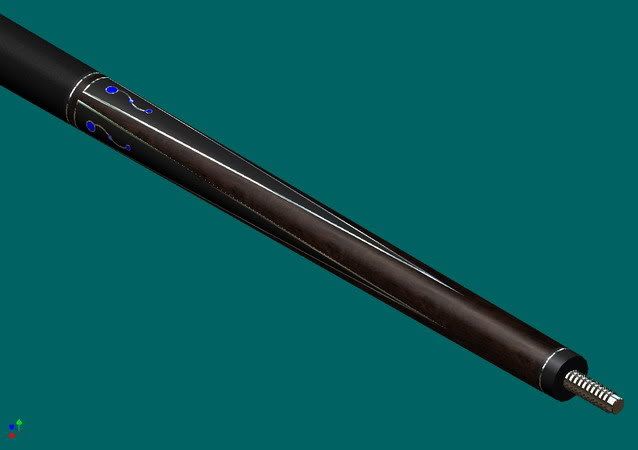


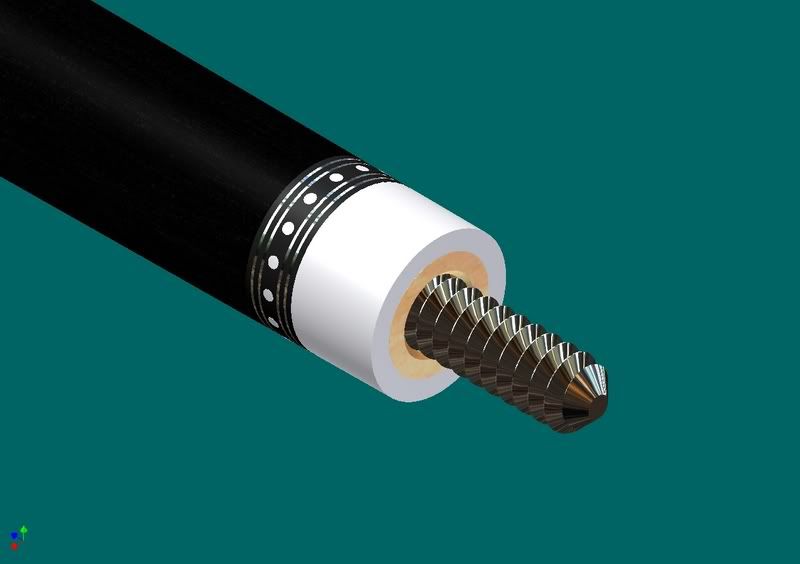
cuebuilder said:Scanned in or imported in pictures can be changed from Raster files to Vecror files by a program. Then send the new vectorized file to your cad program to convert to your cut codes. I use Algolab's RtoV tools program. Works well with a little patience.