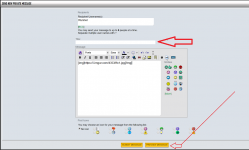You are using an out of date browser. It may not display this or other websites correctly.
You should upgrade or use an alternative browser.
You should upgrade or use an alternative browser.
Images in Private Messages
- Thread starter Runner
- Start date
Far from technically 'challenged', but I don't see any icon or provision
to include photo attachments in a PM.. am I missing something?
There's no 'additional options' tab at the bottom of the PM panel.
That option does not exist. You need to embed images in the message, hosted elsewhere
That option does not exist. You need to embed images in the message, hosted elsewhere
That's what I thought.. that seems a little cludgy.. thx ideologist !
There is not an attachment option in pm'sFar from technically 'challenged', but I don't see any icon or provision
to include photo attachments in a PM.. am I missing something?
There's no 'additional options' tab at the bottom of the PM panel.
But you can post pictures in pm's if you upload them to a image hosting service like imgur is what i use free and easy to use.
Just hit copy and then paste the image into your message,
https://imgur.com/
There is not an attachment option in pm's
But you can post pictures in pm's if you upload them to a image hosting service like imgur is what i use free and easy to use.
Just hit copy and then paste the image into your message,
https://imgur.com/
I've tried copy and paste, doesn't work. The only way I've seen is to click
the icon at the top (mountain) and enter a URL. Again, really cludgy, but
this site's code is a little weird anyway.
It works i use it all the timeI've tried copy and paste, doesn't work. The only way I've seen is to click
the icon at the top (mountain) and enter a URL. Again, really cludgy, but
this site's code is a little weird anyway.
Once you get your image uploaded to the service you will see this option hit copy and then you can just paste the picture into your message

It works i use it all the time
Once you get your image uploaded to the service you will see this option hit copy and then you can just paste the picture into your message
I've tried that... there's no PASTE function directly in the PM, at least from
where I'm sitting.. I click in the message body, there's NO paste function...
when ther IS a copied image, it shows the url in red, NOT the image.
Something so simple.. so stupidly complicated.
Last edited:
It works i use it all the time
Once you get your image uploaded to the service you will see this option hit copy and then you can just paste the picture into your message
I've tried that... there's no PASTE function directly in the PM, at least from
where I'm sitting.. I click in the message body, there's NO paste function.
It means you have nothing on your clipboard to paste

you can just right click your mouse and click pasteIt works i use it all the time
Once you get your image uploaded to the service you will see this option hit copy and then you can just paste the picture into your message
I've tried that... there's no PASTE function directly in the PM, at least from
where I'm sitting.. I click in the message body, there's NO paste function...
when ther IS a copied image, it shows the url in red, NOT the image.
Something so simple.. so stupidly complicated.
It works i use it all the time
Once you get your image uploaded to the service you will see this option hit copy and then you can just paste the picture into your message
I've tried that... there's no PASTE function directly in the PM, at least from
where I'm sitting.. I click in the message body, there's NO paste function...
when ther IS a copied image, it shows the url in red, NOT the image.
Something so simple.. so stupidly complicated.
Once you paste it will look only like a link until you send it
or if you click preview message it will show the picture

you can just right click your mouse and click paste
Nope. Must be a Mac thing. All I get is select/select all, no
paste.. and yes I'm computer lliterate.
And yes I had the image in the save/clipboard.
Last edited:
Once you paste it will look only like a link until you send it
or if you click preview message it will show the picture
View attachment 503764
Did that, preview showed url in red, no image.
Sent it, went back to message, didn't change to image.
If the image is not of a private nature :groucho: then you can post a message including the image to the "test" forum and send a link to it. The advantage is that you don't need to get a fourth party image site involved.
If the image is not of a private nature :groucho: then you can post a message including the image to the "test" forum and send a link to it. The advantage is that you don't need to get a fourth party image site involved.
No, it's a picture of a cue. I can add pictures as attachments on regular threads,
like this.. but I can't copy and paste, right click, to add pictures in PM's.. all I get
is "select/select all".. really f**in annoying. I'm on a Macbook Pro, I have no
issues copying and pasting ANYWHERE else but this cludgy site.
Attachments
I suspect it was a design choice by the VBulletin people and exists for the same reason there is a relatively small limit on the number of PMs you can store. Maybe with the current price of storage it's time to revisit that choice.No, it's a picture of a cue. I can add pictures as attachments on regular threads, like this.. but I can't copy and paste, right click, to add pictures in PM's.. all I get is "select/select all".. really f**in annoying. I'm on a Macbook Pro, I have no issues copying and pasting ANYWHERE else but this kludgy site.
You don't need 3rd party hosting. You can send pictures in a pm by using your user cp and create an album. It use to resize them but I don't think that works anymore. Keep your pictures size (resolution) around 1000 or smaller. After you save it to an album, open the picture, it will have two links below it. Click and save the bottom one then paste it in your message. It will post the picture in your sent messages box. I put step by step of the two ways to post pictures here without using 3rd party. I just have to find the link.
Runner
I sent you a picture. I don't use pm's so forgive me for shutting it back off.
Hope this helps.
Runner
I sent you a picture. I don't use pm's so forgive me for shutting it back off.
Hope this helps.
Last edited:
Can't find the link but:
User CP
Pictures and albums
1- Create the album
2- add pictures
3- Select public view
If you open the picture and copy the url code, it will post the link.
If you copy the BB code, it will post the picture.
If you just want friends and moderators to see the pictures in your album, click private view instead of public view.
Hope this helps.
User CP
Pictures and albums
1- Create the album
2- add pictures
3- Select public view
If you open the picture and copy the url code, it will post the link.
If you copy the BB code, it will post the picture.
If you just want friends and moderators to see the pictures in your album, click private view instead of public view.
Hope this helps.
Can't find the link but:
User CP
Pictures and albums
1- Create the album
2- add pictures
3- Select public view
If you open the picture and copy the url code, it will post the link.
If you copy the BB code, it will post the picture.
If you just want friends and moderators to see the pictures in your album, click private view instead of public view.
Hope this helps.
I'll give that a try, Michael... much appreciated :
Just tried it, it works, thanks again Michael ! Sure is a kludgy way to incude
an image in a PM, compared to just dragging an image into an email !
Last edited: