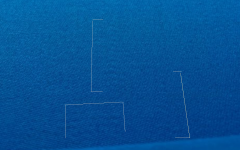As to the question as to why there isn't a simple function to edit photos on your phone, there is, at least on my Samsung that is. It's really simple, go to your gallery where your pictures are and click on the picture you want to work on. With the picture opened up, click on the pencil icon at the bottom. A bunch of editing options will open up, you can crop, change brightness, tone, and many other things. To resize, there should be three dots in the bottom right corner, click on that and your resize options will open up. Awhile back before my phone did some updating, the resize option was in the top right. After resizing, either click on save, or if you don't want to loose the full size original, click save as instead of save. I usually save to around 40% or so.