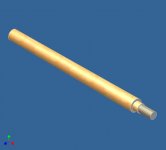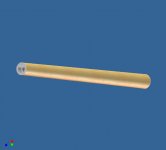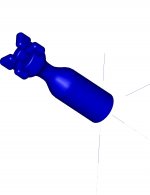You are using an out of date browser. It may not display this or other websites correctly.
You should upgrade or use an alternative browser.
You should upgrade or use an alternative browser.
Autocad rules!
- Thread starter JoeyInCali
- Start date
All you need to do is design all the parts. Then you can apply the density to the sections, and have an accurate weight distribution of the cue. Assuming that you can make it to the dimensions you have drawn.
Good one.
I use it to design combustion chamber shapes and volumes. They work out to be fairly close. Trying to measure volume to .01 cc is the hardest part.
Neil
Good one.
I use it to design combustion chamber shapes and volumes. They work out to be fairly close. Trying to measure volume to .01 cc is the hardest part.
Neil
Hi Joey,
AutoCad is a very cool program. I took a class (intro to AutoCad) maybe 5 yrs. ago. One general consensus of the class & the instructor as well was, if you're not going to use it everyday or at least a few times a week, you'll forget a lot of it. There's like a gazillion icons on the screen & a bunch of 'right-click' menus to put to memory. Do it while you're young.
AutoCad is a very cool program. I took a class (intro to AutoCad) maybe 5 yrs. ago. One general consensus of the class & the instructor as well was, if you're not going to use it everyday or at least a few times a week, you'll forget a lot of it. There's like a gazillion icons on the screen & a bunch of 'right-click' menus to put to memory. Do it while you're young.
I don't know why, but I can't seem to get a handle on Autocad. I've been using Mastercam for so long its easy for me, but Autocad!!??? Maybe one day, if I have the time, I'll get it.
That's just da nuts.conetip said:All you need to do is design all the parts. Then you can apply the density to the sections, and have an accurate weight distribution of the cue. Assuming that you can make it to the dimensions you have drawn.
Good one.
I use it to design combustion chamber shapes and volumes. They work out to be fairly close. Trying to measure volume to .01 cc is the hardest part.
Neil
I'm using a souped-up autocad.
http://forums.azbilliards.com//attachment.php?attachmentid=61913&stc=1&d=1205619548
Crankcase-render.jpghttp://forums.azbilliards.com//attachment.php?attachmentid=61914&stc=1&d=1205619565
Speed3.jpg
These were done by a friend to show what I could do in Auto cad. The photo iis just a good render with surfaces.
Crankcase-render.jpghttp://forums.azbilliards.com//attachment.php?attachmentid=61914&stc=1&d=1205619565
Speed3.jpg
These were done by a friend to show what I could do in Auto cad. The photo iis just a good render with surfaces.
Attachments
JoeyInCali said:Am slowly learnin' it so I can draw my jigs, garage, cabinets , etc.
Nice rendering of RAMIN WOOD???
Inventor
Joey I have been working a while in inventor and have used it for designing cues so if you need any tips feel free to drop me a pm.
Joey I have been working a while in inventor and have used it for designing cues so if you need any tips feel free to drop me a pm.
Thanks.Canadian cue said:Joey I have been working a while in inventor and have used it for designing cues so if you need any tips feel free to drop me a pm.
Cue weldment
Joey,
If you're going to use Inventor to make cue assemblies, I'd actually recommend building the assembly as a weldment instead of a regular assembly. The reason being is that you can do "Preparations" on multiple components with one command instead of modifying each individual component. This is useful when you apply the taper to the butt. Actually, I'd recommend making subassemblies of: joint, forearm, handle, and butt, and would make them all cylindrical initially and then make your weldment, put them all together and then use a preparation to apply your final taper.
Inventor is awesome but there's definitely some tricks of the trade that you'll need to learn. This site is has a lot of very useful parts that may help you:http://www.cbliss.com/inventor/
I have a lot of experience with it and can help you out if you need it.
Eric
Joey,
If you're going to use Inventor to make cue assemblies, I'd actually recommend building the assembly as a weldment instead of a regular assembly. The reason being is that you can do "Preparations" on multiple components with one command instead of modifying each individual component. This is useful when you apply the taper to the butt. Actually, I'd recommend making subassemblies of: joint, forearm, handle, and butt, and would make them all cylindrical initially and then make your weldment, put them all together and then use a preparation to apply your final taper.
Inventor is awesome but there's definitely some tricks of the trade that you'll need to learn. This site is has a lot of very useful parts that may help you:http://www.cbliss.com/inventor/
I have a lot of experience with it and can help you out if you need it.
Eric
Awesome site. Thank you.emf123 said:Joey,
If you're going to use Inventor to make cue assemblies, I'd actually recommend building the assembly as a weldment instead of a regular assembly. The reason being is that you can do "Preparations" on multiple components with one command instead of modifying each individual component. This is useful when you apply the taper to the butt. Actually, I'd recommend making subassemblies of: joint, forearm, handle, and butt, and would make them all cylindrical initially and then make your weldment, put them all together and then use a preparation to apply your final taper.
Inventor is awesome but there's definitely some tricks of the trade that you'll need to learn. This site is has a lot of very useful parts that may help you:http://www.cbliss.com/inventor/
I have a lot of experience with it and can help you out if you need it.
Eric
Joey,
I have just started scratching on a test version of OneCNC. This has for me been a really simple program to get started with and have had a very nice learning cure.
Just by reading the help files I made the attached part the first evening of play. OneCNC has lath options, can make inlays really simple and has pre-made functions for 3D parts. You simply add the dimensions like radius hight and so on and of you go.
I guess if you have already bought Autocad, this info is not helpful for you and in case happy "CADing".
Edit: Forgot to say that cogwheels and threads is very easy to make as well
N
I have just started scratching on a test version of OneCNC. This has for me been a really simple program to get started with and have had a very nice learning cure.
Just by reading the help files I made the attached part the first evening of play. OneCNC has lath options, can make inlays really simple and has pre-made functions for 3D parts. You simply add the dimensions like radius hight and so on and of you go.
I guess if you have already bought Autocad, this info is not helpful for you and in case happy "CADing".
Edit: Forgot to say that cogwheels and threads is very easy to make as well
N
Attachments
Last edited:
conetip said:http://forums.azbilliards.com//attachment.php?attachmentid=61913&stc=1&d=1205619548
Crankcase-render.jpghttp://forums.azbilliards.com//attachment.php?attachmentid=61914&stc=1&d=1205619565
Speed3.jpg
These were done by a friend to show what I could do in Auto cad. The photo iis just a good render with surfaces.
Wow, that was some intricate designs. Model care/plain engine ?
N
airplane engine
Hi Newton, Yes it is a 2.5 cc engine made by Profi in the Ukrane. These engines do about 41000 rpm, and the model planes fly at about 300 km/h.Thi is the render of the case, looks like a photo.
Neilhttp://forums.azbilliards.com//attachment.php?attachmentid=61984&stc=1&d=1205698971
Crankcase-render.jpg
Hi Newton, Yes it is a 2.5 cc engine made by Profi in the Ukrane. These engines do about 41000 rpm, and the model planes fly at about 300 km/h.Thi is the render of the case, looks like a photo.
Neilhttp://forums.azbilliards.com//attachment.php?attachmentid=61984&stc=1&d=1205698971
Crankcase-render.jpg
Attachments
Ho ho, that is a really awesome render. I though it WAS a picture... I know those small engines, did racing earlier with RB engines and 1:8 scale cars. Long time ago thou. Must be milled in a multiaxis machine I guess 
Have not touched Autocad since it's way out of my league.
N
Have not touched Autocad since it's way out of my league.
N
Wow! That's fantastic. Anyone here ever heard of or used a free 3D rendering software called "Blender"? I've used it many years ago but I imagine the new version now is more advanced and perfectly capable of rendering pool cue designs.
hardknox222 said:Wow! That's fantastic. Anyone here ever heard of or used a free 3D rendering software called "Blender"? I've used it many years ago but I imagine the new version now is more advanced and perfectly capable of rendering pool cue designs.
I have not heard of it, but I would check it out later. I guess it needs some kind of "defacto" standard file format.
Thanks' for the tip.
N