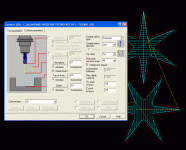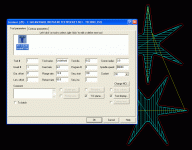Bob, what do you mean zero offset? Do you mean that you didn't add or subtract from your tool diameter to figure out toolpath? In Bobcad 23, I set the diameter of my tool and the cam computes the tool path based on my radious of the cutter. The reason that I ask is, if you have to put in a diameter of your cutter, how do you know that you have no offset? This is splitting hairs of course. I am also wondering what software drives your cnc machine? I would say at this point that it is not Mach3 based on some of your comments.
thanks, Jim.
Jim,
When you chain your geometry in the direction you want to go, tell it if you want to cut on the right or left side of the profile & give the diameter of your cutter, the program generated will automatically offset your cutter by its radius. This is considered .000 offset. In a perfect world, you will get exactly the size you want. If your inlay/pocket is not to size, you can simply dial in a plus or minus .001" or .002" (or any number) offset which is added to or subtracted from the tool radius.
This is essentially the same as what you described, except instead of cheating by changing the tool diameter, I tell it exactly what amount of adjustment I want.
My point in mentioning that I used .000 offset was to show that I did not manipulate the cutter size to achieve a desired result. When climb milling, both parts came out very close to design size, allowing a very snug fit. When conventional milling, the cutter "pulled" into the inlay (making it smaller) and also pulled into the pocket, making it larger. Hence the increased clearance that allowed for the easier assembly.
This feature allows you to use the same geometry for both inlay & pocket. You simply chain in the opposite direction for the other toolpath.
My Techno comes with a controller &
proprietary software. Click the link for more info.
The attached pic shows the parameters I used on one of the pockets. Look at the right column. The compensation is automatically calculated in the computer. Cutter comp is to the left of the chain direction. And near the bottom, it says "XY stock to leave" - this is where you can dial in a positive number (.002 for the rough cut), 0.0 for no offset or a minus number if I wanted the pocket to be slightly larger. The beauty of this is that if a pocket is slightly tight, I can call up this screen, change the offset to -.001", regenerate the program & try again. It only takes a few seconds.