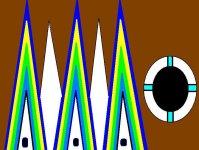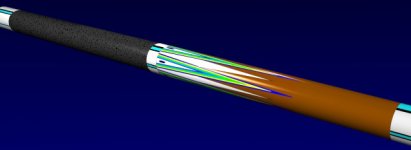I actually used Blender, which is a 3d modelling program, which is opensource and FREE-ware, availible at
www.blender.org
it is however, NOT simple and easy to use(however this application of just mapping an image onto a cynlinder is pretty easy on the scale of things, just getting to that point requires some knowledge)
HOWEVER, you can also create custom .blend interfaces, and I could set it up so that if you give it a certain image with certain dimensions, it would auto map it correctly, but you would still need to download blender, load the image and hit F12(render) key, and then save the image.
As to the actual workflow, I created a cynlinder, loop cut it(like put an extra ring) into it at each spot I wanted a material change(the inlay, the points, the wrap).
Then I assigned a new material to each section of the material, threw on the image(I took about 20 seconds to crop out the inlay and add some space at the top to ready it in blender), and then played around with size, repeat and offsets until it lined up right, then setup a camera and lights and rendered.
If interested I can provide the .blend file along with some text describing where to add images, but imho you would need knowledge of the program and wouldnt be very useful for this forumn like WEI.
HOWEVER, if *anyone* has a design and they'd like to see it on a cue, just PM me with an image or basic design and I can slap it on a cue(now that I have made the design and cut it up in blender and have lights/materials/camera all setup, it should take less than a minute of playing around with image), I can provide you with a picture of what the cue would look like.
also, sorry for hijacking thread