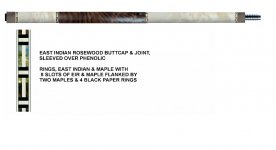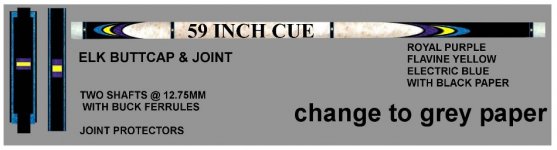You are using an out of date browser. It may not display this or other websites correctly.
You should upgrade or use an alternative browser.
You should upgrade or use an alternative browser.
Photoshop template for cue design?
- Thread starter pongohops
- Start date
i've never tried photoshop
but i have microsoft image composer
it was on my computer when i got it,
didnt even know what the hell MIC was:scratchhead:
a friend introduced it to me , showed me a few things
the rest i learned along the way
i have no idea if you can download it free somewhere or not
the best part of it i like ,
is i can take a pic of actual pieces of wood and insert them into the template
or i can use pics from other finished cues and insert them
top pic> the bocote to be used in the cue along with some pics of "finished" ebony and monkeying around with what we wanted to do with the ringwork
2nd pic> changed the ringwork scheme
3rd pic> the finished product
more here http://forums.azbilliards.com/showthread.php?t=308153
last 2 pics > couple in the works. pics of the actual woods to be used
not very good pics, but it get's the job done
this program has been a tremendous help to me and my customers
helps them visualize THE PLAN better and eliminates a lot of possible confusion and/or miscommunication
btw> im far from being a computer geek, so if i can figure this out
ANYONE CAN :thumbup:
but i have microsoft image composer
it was on my computer when i got it,
didnt even know what the hell MIC was:scratchhead:
a friend introduced it to me , showed me a few things
the rest i learned along the way
i have no idea if you can download it free somewhere or not
the best part of it i like ,
is i can take a pic of actual pieces of wood and insert them into the template
or i can use pics from other finished cues and insert them
top pic> the bocote to be used in the cue along with some pics of "finished" ebony and monkeying around with what we wanted to do with the ringwork
2nd pic> changed the ringwork scheme
3rd pic> the finished product
more here http://forums.azbilliards.com/showthread.php?t=308153
last 2 pics > couple in the works. pics of the actual woods to be used
not very good pics, but it get's the job done
this program has been a tremendous help to me and my customers
helps them visualize THE PLAN better and eliminates a lot of possible confusion and/or miscommunication
btw> im far from being a computer geek, so if i can figure this out
ANYONE CAN :thumbup:
Attachments
I fooled around with Photoshop a bit today and made the butt design. Just made the entire area a rectangle and laid the design on top. Used pictures of the wood I wanted as patterns for the layers it was used. Not perfect by any means but if I really wanted a better visual I can just print it out and wrap it around a cue.
Might do the forearm tomorrow. Anyone have some average dimensions off hand? I only have a solid measuring stick and not a clothing one. Estimated height at 4.5 and circumference at 4.1 or something. Either way it gives a great idea what you are looking for if provided to a maker.
Might do the forearm tomorrow. Anyone have some average dimensions off hand? I only have a solid measuring stick and not a clothing one. Estimated height at 4.5 and circumference at 4.1 or something. Either way it gives a great idea what you are looking for if provided to a maker.
Should also mention this for anyone that doesn't know. If you are going to use photoshop and want the image size on screen to be the actual dimensions you are entering then you need to change a few things.
- create a new document of 9" x 9" and resolution of 300
- go to view - print size
- the document will be resized on the screen and will not be 100%. On mine it is only 24%. Now, actually measure the length of the document on your screen with a ruler. This will be much less than 9"... on mine it was just over 6.5".
- Now divide 9 by your answer above... in my case 9/6.6 which gives me 1.36.
- Finally, multiple 72 (the typical ppi) by your answer... for me 72*1.36 for 97.92
This number is roughly the ppi for your monitor so your images are actual size on your screen when working on them. So just create an image of whatever width dimensions you want with this new ppi to do so.
This helped me out a lot when I was doing the butt design I mentioned above as it was the actual size of what it was going to be on my screen. The only problem of course would be using the file on another monitor as the ppi would be different. Of course, printing the document would always end up the same dimensions.
- create a new document of 9" x 9" and resolution of 300
- go to view - print size
- the document will be resized on the screen and will not be 100%. On mine it is only 24%. Now, actually measure the length of the document on your screen with a ruler. This will be much less than 9"... on mine it was just over 6.5".
- Now divide 9 by your answer above... in my case 9/6.6 which gives me 1.36.
- Finally, multiple 72 (the typical ppi) by your answer... for me 72*1.36 for 97.92
This number is roughly the ppi for your monitor so your images are actual size on your screen when working on them. So just create an image of whatever width dimensions you want with this new ppi to do so.
This helped me out a lot when I was doing the butt design I mentioned above as it was the actual size of what it was going to be on my screen. The only problem of course would be using the file on another monitor as the ppi would be different. Of course, printing the document would always end up the same dimensions.
a picture
http://www.vectric.com/products/photovcarve.html
this one you can down load for free and learn CAD.
http://cambam.info/
MMike
http://www.vectric.com/products/photovcarve.html
this one you can down load for free and learn CAD.
http://cambam.info/
MMike
Last edited:
http://www.vectric.com/products/photovcarve.html
this one you can down load for free and learn CAD.
MMike
That's freakin awesome !