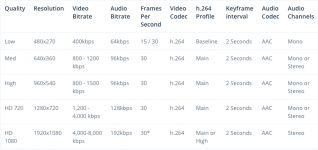John,
Here are the recommendations from ustream on upload speed.
To check the speed of your connection, here are some sites that will let you check online for free.
http://www.speedtest.net/
https://www.speakeasy.net/speedtest/
http://speedtest.comcast.net/
http://www.att.com/speedtest/
Here are the recommendations from ustream on upload speed.
To check the speed of your connection, here are some sites that will let you check online for free.
http://www.speedtest.net/
https://www.speakeasy.net/speedtest/
http://speedtest.comcast.net/
http://www.att.com/speedtest/
About 5mbs. Is that enough
Sent from my SAMSUNG-SM-N900A using Tapatalk