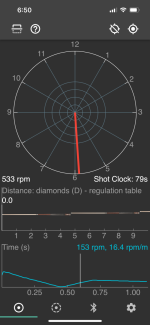I am marketing the DigiBall as a training ball, but in reality it has functions beyond just training.
If you could, please sort this list in order of what you find most useful for yourself, and please also post your Fargo rating.
Trolling responses will be downvoted. Thanks in advance for your time.
If you could, please sort this list in order of what you find most useful for yourself, and please also post your Fargo rating.
- Shot Clock: Counts down while cue ball is motionless. Adjustable timer from 15 seconds up to a few minutes. Makes optional voice announcement when time expires.
- Clock English: Displays the English used as represented by the time an hour hand on a clock is pointing. Top spin is 12:00, right spin is 3:00, bottom left is 5:30 etc. I find this very useful during my pre-shot routine, where I will determine in my head what English I make, and then see how close I actually come. This also has the option to be announced outloud, or Bluetoothed to your headphones so you don't have to even look at your phone.
- Spin: Displays spin magnitude in RPM, from 0 to >1000 RPM.
- Shot Speed / Break Speed: Displays break speed in mph, kph, ft/s, etc.
- Tip Position: Displays the exact tip contact point on the cue ball. Also displays where the cue tip center was based on user defined cue tip width (11.8mm, 12mm etc) and tip radius (nickel, dime, etc). Shown graphically and as Percent From Center %
- Rifle Pattern: Hit the same shot over and over again and mark the tip position for each shot. Displays a statistical spread like you would see if you shot a target with a rifle. This is more of a training feature, but can be useful for playing real games. I use it for 9-ball sometimes. Can mark misses as a different color.
- Drag Coefficient: Ability to measure cue ball drag, (draw shot spin deceleration). May be useful for determining speed of cloth
- Rolling Coefficient: Ability to measure cue ball rolling deceleration. May be useful for cloth speed determination... needs to be cleaned? Important for carom.
- Micro-jump identification: Tiny ball jumps can be identified during a break shot, for example. Too many jumps may mean you are hitting down on the ball and losing energy. Should have one tiny jump that lands right before the head ball in the rack.
- Spin Rate Factor: Displays the spin/speed rate in radians/radius ratio. A perfectly hit top spin shot will have a ratio of 1.00, which means that the ball makes one full revolution for every full circumference it travels (2*pi*r). This could be useful for players to learn not to hit shots so hard and to increase their SRF like Tyler Styler and other pros recommend.
- Rail / Ball hit first: You can "kind of" tell if a rail or a ball was hit first, unless they are less than about 10ms from each other.
- Measure Induced Spin: If you use the DigiBall as an object ball, you can measure the spin caused by a collision. Kind of neat.
- Export Data: You can Share data to yourself and analyze it in Excel or whatever else you want to do.
- Video Review: You can sync the data with a video and display a graphic and information about the shot. The video can be just yourself, or an entire match with someone else, or even a tournament. I think this would be great for post commentation in games like 1 pocket where the commentator can talk about types of shots and how the player hit them.
Trolling responses will be downvoted. Thanks in advance for your time.