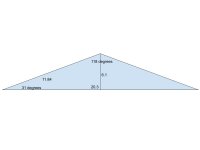DistinguishedBilliards
Member
Hello all, thanks for reading.
I know this has been talked about already, I searched but it seems there is not a solid answer.
I am looking for a camera to record and stream from centered in the light. I have a traditional light and my playing partner has a Littman setup.
The gopro 10 seems to be an option but alot of reviews with overheat issues and such.
What is being used that does not give fisheye and seems to function well ?
I know this has been talked about already, I searched but it seems there is not a solid answer.
I am looking for a camera to record and stream from centered in the light. I have a traditional light and my playing partner has a Littman setup.
The gopro 10 seems to be an option but alot of reviews with overheat issues and such.
What is being used that does not give fisheye and seems to function well ?