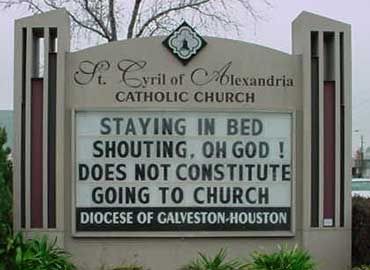Hope this link works. maybe someone can show me how to direct link to a picture so it shows up in a post.
https://www.facebook.com/photo.php?fbid=10152116360713278&set=p.10152116360713278&type=1&theater
Moose Jaw is a small city 45 miles away from me. Its where the Canadian Aerobatic Team, The Snowbirds are stationed.
No chance of this guy getting robbed. We don't get to carry guns so this may be the next best thing.
Dave, tell me how to do it please.
https://www.facebook.com/photo.php?fbid=10152116360713278&set=p.10152116360713278&type=1&theater
Moose Jaw is a small city 45 miles away from me. Its where the Canadian Aerobatic Team, The Snowbirds are stationed.
No chance of this guy getting robbed. We don't get to carry guns so this may be the next best thing.
Dave, tell me how to do it please.
Last edited: