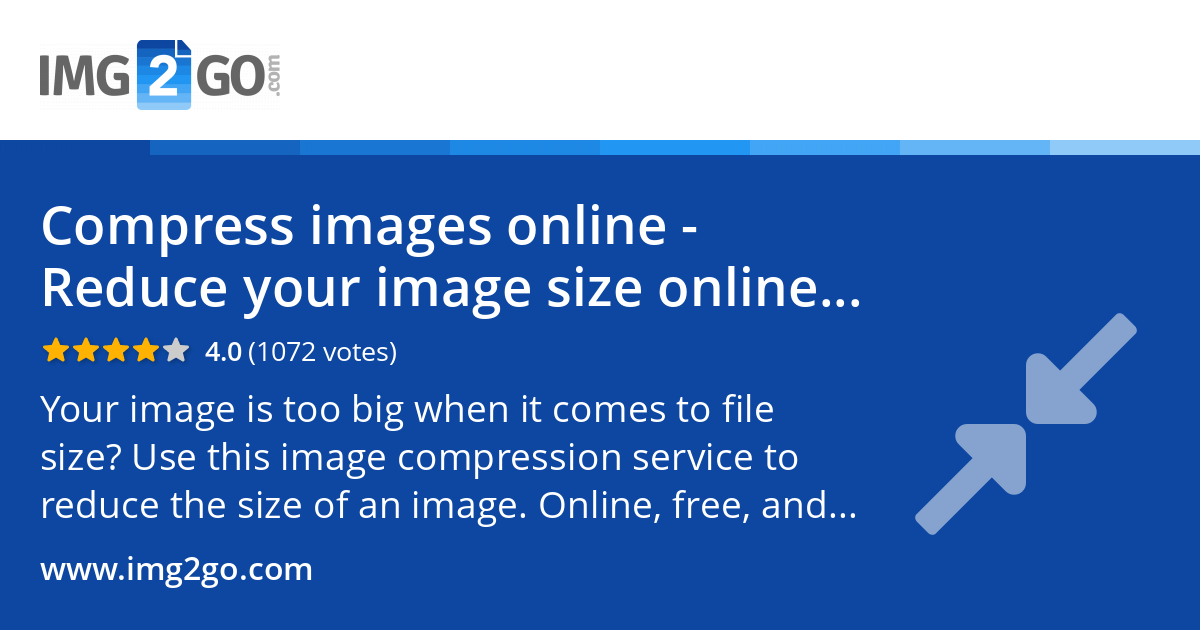Paul_#_
Well-known member
Uploading problem this morning:
My Paint program dropped my photograph size in half to 2MB but that was still too large to upload here. I then cut it (couldn't find the sliding bar for jpg conversions) and it worked but it left out needed parts of image. Could the upload limit be increased to 5 MB?

My Paint program dropped my photograph size in half to 2MB but that was still too large to upload here. I then cut it (couldn't find the sliding bar for jpg conversions) and it worked but it left out needed parts of image. Could the upload limit be increased to 5 MB?