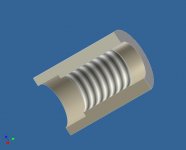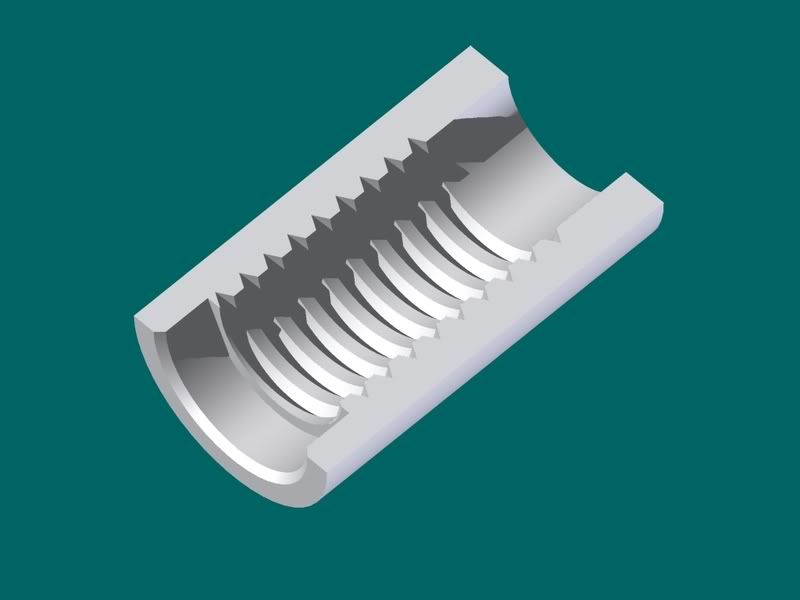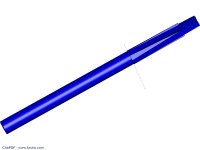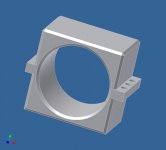My bastard ferrule drawing.
Good thing about drawing it first is it actually shows how many threads you get from your specs.
That is a 3/4 long ferrule, with a 3/16 shoulder at the bottom.
3/8 16 threads, .500 long and .125 no thread area on top.
Good thing about drawing it first is it actually shows how many threads you get from your specs.
That is a 3/4 long ferrule, with a 3/16 shoulder at the bottom.
3/8 16 threads, .500 long and .125 no thread area on top.