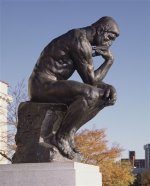You are using an out of date browser. It may not display this or other websites correctly.
You should upgrade or use an alternative browser.
You should upgrade or use an alternative browser.
Avatar Avatar Avatar - how to choose an avatar?
- Thread starter Gibbs
- Start date
i'd like to add an avatar to my posts, how does one choose?
As in how to add one or what image to use?
If you are a hot chick, just take a half naked picture and we are good there.
Anything else, just pick whatever you like, your cue, a cue you like, flowers, dead duck, live duck, hamburger, tower of london, car, bike, pen, lamp. I love lamp.
My avatar is a cue I owned a few years ago, an Arthur, that was my first and only cue with an ivory ferrule and rings, and was my first real custom maker cue. Traded that and another cue in for my current Ned Morris, but I was too lazy to change the pic, and when you see it you pretty much can tell who the poster is by the pic.
I started a few threads about avatars and how the members here picked them, also one about the cars they had if they were owners or just liked the car and used the picture. Turns out we have some well-to-do members on here with fancy cars. I keep those names saved if I need to borrow money LOL
Last edited:
I was wandering around my table and thought it would be an interesting and/or unique picture so I took it.
i'd like to add an avatar to my posts, how does one choose?
In the top right corner of your screen you'll see a yellow button with gears that says "settings" click it.
Next you'll scroll down looking at the left side of the screen and look for a button that says edit avatar...once you click that it should be fairly self explanatory.
Gibbs
Banned
In the top right corner of your screen you'll see a yellow button with gears that says "settings" click it.
Next you'll scroll down looking at the left side of the screen and look for a button that says edit avatar...once you click that it should be fairly self explanatory.
ok, i hope this shows up, what do you think of this?,
Gibbs
Banned
push button drive control, sure, i had one of those, nice ride believe it or not.
powerful motor, great transmission, smooth sailing, big heavy car.
Attachments
ok, i hope this shows up, what do you think of this?,
Now we just need a juicer, some sugar and some vodka!
i'd like to add an avatar to my posts, how does one choose?
This one reviewed Steely Dan album covers and picked his favorite :thumbup:
Dave
I couldnt even think of a screen name, much less an avatar.
Good call p.t.
Avatar in effect.
ok, i hope this shows up, what do you think of this?,
That's the signature. "avatar" is the picture by your user name. I guess technically the same thing in a way but different.
i'd like to add an avatar to my posts, how does one choose?
I'm not sure. The guy in my avatar sent me his picture and asked me to use it as my avatar. I don't know who he is but he looks like a happy fellow so I agreed.