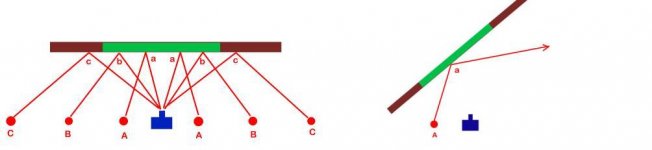You are using an out of date browser. It may not display this or other websites correctly.
You should upgrade or use an alternative browser.
You should upgrade or use an alternative browser.
Cue Photos
- Thread starter thingie
- Start date
Here's one of the pics brightened, sharpened, with bolder contrast. I mainly removed the shadows with software, which makes the object really stand out. Since I'm working with the smaller file posted on the web, the edges are a little pixelized. If I had the full file I could have cleaned it up a lot better. It's kind of a lot of work to remove everything.


hey TATE,TATE said:Here's one of the pics brightened, sharpened, with bolder contrast. I mainly removed the shadows with software, which makes the object really stand out. Since I'm working with the smaller file posted on the web, the edges are a little pixelized. If I had the full file I could have cleaned it up a lot better. It's kind of a lot of work to remove everything.
did you use Photoshop to do the shadow removing? I'm wondering how you guys use it to select the edges well.
you don't want a flash if you're just taking cue pics. all you need to do is set your lights at the proper angle so they don't reflect off the cue.
as it is now, you are taking pics of your cue at an angle to get rid of the reflections. this would not be necessary and you could shoot your cues full on if you set up your lights correctly.
none of the pics look manual WB, which is what you should be doing.
best and cheapest way is to buy some 300-500 watt bulbs(mine are halogen, but you can use anything),,,,,buy sheet polarizers to put over each lamp,,,,,get a polarizer(circular) for your lens,,,,,sync the sheet and circular polarizers to eliminate reflection,,,,,manual WB your camera under the light set-up.
you don't even need a macro. your camera is big enough. btw,,,use a remote if you have one,,,,don't Fstop the camera down too small. in fact program P may be best,,,,,and remain ABSOLUTELY STILL when you take a pic.
i took these pics of my joss west with a meazely 4mp, canon g3, NO macro, no polarizers. http://forums.azbilliards.com/showthread.php?t=16544&highlight=joss+west
and this is a crop of the butt of a peterson cue. again, canon g3, no macro, no polarizers
as it is now, you are taking pics of your cue at an angle to get rid of the reflections. this would not be necessary and you could shoot your cues full on if you set up your lights correctly.
none of the pics look manual WB, which is what you should be doing.
best and cheapest way is to buy some 300-500 watt bulbs(mine are halogen, but you can use anything),,,,,buy sheet polarizers to put over each lamp,,,,,get a polarizer(circular) for your lens,,,,,sync the sheet and circular polarizers to eliminate reflection,,,,,manual WB your camera under the light set-up.
you don't even need a macro. your camera is big enough. btw,,,use a remote if you have one,,,,don't Fstop the camera down too small. in fact program P may be best,,,,,and remain ABSOLUTELY STILL when you take a pic.
i took these pics of my joss west with a meazely 4mp, canon g3, NO macro, no polarizers. http://forums.azbilliards.com/showthread.php?t=16544&highlight=joss+west
and this is a crop of the butt of a peterson cue. again, canon g3, no macro, no polarizers
Attachments
Last edited:
thingie said:hey TATE,
did you use Photoshop to do the shadow removing? I'm wondering how you guys use it to select the edges well.
IconCue once told me the photo is about 50% of the quality and the editing is about 50%. Since his pics were the best I've ever seen, I believed him.
Photoshop is very expensive. I use a less expensive program called Jasc Paint Shop Pro 9 (I think it was about $100) which was recommended to me by a professional photographer. It's available at comp USA. It's just about as complex as Photoshop and can be very frustrating to learn.
There are less complex programs but they need a couple of tools. For cropping, you use the "selection" tools. I usually use the "magic wand". It catches the edges of objects and you can copy them or delete the outer or inner areas, or whatever. You can use the freeehand selection tools to outline straight objects - good for cues. Then you go in and clean up the areas it didn't capture with the eraser.
When you're done with that you can put in a fill background if you want, colors, patterns, textures. I think that's what Dick Abbott does at Billiardcue.com
The other tool I like is the "clone" tool. This is perfect for removing glare, reflections. It's kind of like an eraser, except instead of erasing, it copies other stuff. For example, let's say you have ebony with a big reflection. You focus the clone tool on a dark piece of ebony, then run it over the white glare. It changes the glare to ebony, complete with whatever grain you focused on. Same with pearl, or ivory, or whatever. You could hide the moon in the sky if you wanted with it.
This photo has the background removed and replaced with a "fill". I actually prefer not to do this because it takes away from the depth and realism of a photo, but it really does make the object stand out:

Last edited:
TATE said:IconCue once told me the photo is about 50% of the quality and the editing is about 50%. ]
but you really want to have the best image you can before you resort to editing, ie,,,icon had a 12 mp dslr
Light setup
For a novice like me, can you elaborate on proper light setup including the proper angle? I assume two lights are idea rather than one? What about softbox umbrellas? Do they help with the light?
Also for non reflective background, can I use large color boards or what is most cost effect "stuff" for background?
bruin70 said:you don't want a flash if you're just taking cue pics. all you need to do is set your lights at the proper angle so they don't reflect off the cue.
For a novice like me, can you elaborate on proper light setup including the proper angle? I assume two lights are idea rather than one? What about softbox umbrellas? Do they help with the light?
Also for non reflective background, can I use large color boards or what is most cost effect "stuff" for background?
Jazz said:For a novice like me, can you elaborate on proper light setup including the proper angle? I assume two lights are idea rather than one? What about softbox umbrellas? Do they help with the light?
Also for non reflective background, can I use large color boards or what is most cost effect "stuff" for background?
actually there was a thread long long ago where i posted a diagram, but anyway,,,,,
you want to position the lights so that they are out of the range of the camera lens. look at the diagram...
the cue is the brown bar with the green portion being the area your camera will photograph. i have set up three lighting placements A, B, and C. they reflect on the cue at point a, b, and c. as you can see, A and B lights are reflected in the green area of the cue(the area to be photographed) at points a and b. if you can't understand this, then give up bank pool
a lot of posters angle their cue. diagram 2 shows you why. by angling the cue away from them, they turn the light reflection away from the camera lens. problem is, they get a distorted view of the cue and it starts to get dark at the far end of the cue.
no,,,you don't need two lights if you're photogaphing a small portion of the cue. but if you're shooting the whole cue or a large part of it, then one light will result in part of the cue being brighter than the rest. a softbox or umbrella will do you no good because while they may diffuse the source light, they don't eliminate it,,,and the cue being highly reflective that it is will still show the source light. think of you looking into a mirror at the light.....you will STILL see the softbox/umbrella in the mirror. when i started shooting my artwork, everyone said get an umbrella,,,but my paintings still reflected the umbrellaed light. all umbrellas and softboxes do is SOFTEN the light, and that's it. you'll be surprised at how many pros don't realize this, but i guess it's because they don't shoot artwork.
one caveat: you might still see a bit of glare/flare(that's why polarizing is the best), but for the most part, all that nasty reflection will be eliminated.
as for backgrounds, i would suggest a medium or dark color. any bright color will reflect into the cue as it's cylindrical shape turns. of course grey is your best neutral. if you look at the close-up of my peterson butt, youll see some reflection at the bottom of the ebony. that's because i layed the cue on a corrugated bopard that got all lit up and reflected into a very black shiny ebony.
Attachments
Last edited:
thingie said:hey TATE,
did you use Photoshop to do the shadow removing? I'm wondering how you guys use it to select the edges well.
if you mean the shadow that the cue casts on the table, just float the cue,,,,,it's easier.
if you mean the shadow ON the cue, it's better to light the cue properly. one way would be to place a light/white card facing the shadowed side of the cue to light that side up.
Last edited:
http://forums.azbilliards.com/showthread.php?t=16544&highlight=joss+west
and this is a crop of the butt of a peterson cue. again, canon g3, no macro, no polarizers[/QUOTE]
craig peterson,
good god he did nice clean work! you should post this in the gallery as im
sure most paople havent had the oportunity to see his work this intimately.
and this is a crop of the butt of a peterson cue. again, canon g3, no macro, no polarizers[/QUOTE]
craig peterson,
good god he did nice clean work! you should post this in the gallery as im
sure most paople havent had the oportunity to see his work this intimately.
merylane said:http://forums.azbilliards.com/showthread.php?t=16544&highlight=joss+west
and this is a crop of the butt of a peterson cue. again, canon g3, no macro, no polarizers
....................
Last edited:
merylane said:http://forums.azbilliards.com/showthread.php?t=16544&highlight=joss+west
and this is a crop of the butt of a peterson cue. again, canon g3, no macro, no polarizers
craig peterson,
good god he did nice clean work! you should post this in the gallery as im
sure most paople havent had the oportunity to see his work this intimately.[/QUOTE]
why craig should be recognized is because of this very kind of thing. when he passed, ed young was cleaning up his shop(a garage with one ac, one dehumidifier)and found a rental lathe from the 60's, a router, and an xacto blade.....so he was as close to "hand made" as one could get.
craig did matchless work. his points and windows were seamless. imo, there are too many copies out there so i have always put off posting images of petersons, but maybe i'll post his plain 4pt/4veneer work.
hey,
I've got a circ polarizer for my camera. the guy who sold it to me said that the best effect is as i rotate the the polarizer, the shutter speed should automatically increase as i half-depress the shutter to focus. is that the right way to use the polarizer?
Also, how do you manually set the WB? I've tried but have not come up with satisfactory results. Sorry for the questions, I'm still learning its been only 3-4 months that I have picked up photography at this level.
its been only 3-4 months that I have picked up photography at this level.
Joel
I've got a circ polarizer for my camera. the guy who sold it to me said that the best effect is as i rotate the the polarizer, the shutter speed should automatically increase as i half-depress the shutter to focus. is that the right way to use the polarizer?
Also, how do you manually set the WB? I've tried but have not come up with satisfactory results. Sorry for the questions, I'm still learning
Joel
thingie said:hey,
I've got a circ polarizer for my camera. the guy who sold it to me said that the best effect is as i rotate the the polarizer, the shutter speed should automatically increase as i half-depress the shutter to focus. is that the right way to use the polarizer?
Also, how do you manually set the WB? I've tried but have not come up with satisfactory results. Sorry for the questions, I'm still learningits been only 3-4 months that I have picked up photography at this level.
Joel
i have no idea what the dealer meant. if your camera is set to autofocus, then it will auto focus no matter what you do. but what he said sound weird anyway.
what camera do you have?
i'm currently using a Canon DSLR 300D.bruin70 said:i have no idea what the dealer meant. if your camera is set to autofocus, then it will auto focus no matter what you do. but what he said sound weird anyway.
what camera do you have?
thingie said:the shutter speed should automatically increase as i half-depress the shutter to focus. is that the right way to use the polarizer?
What I think he meant by this was:
- The polarizer reduces glare and reflections by reducing the amount of light that hits the lens. As it's a circular polairzer, the more you turn the polarizer, the more profound this effect will be.
- This, in turn, means that the camera will automatically increase the shutter speed to compensate (the shutter will stay open longer, thus allowing more light in) - assuming that your aperture is fixed.
My advice would be to experiment with the polarizer and let the camera's auto-exposure program do the rest until you are more familiar with manual exposure techniques.
thingie said:Also, how do you manually set the WB?
I'm not sure you can on the 300D, check the manual. It would have a section dedicated to setting the White Balance if you could.
arcticmonkey said:I'm not sure you can on the 300D, check the manual. It would have a section dedicated to setting the White Balance if you could.
There is a way I think, I just remember reading somewhere in this forums about using a "photographer's card" or sth that is white on one side and black on the other. Anyone care to explain?
ok. you have a rebel. page 51 and 52 tells you what to do. i am looking at the pdf manual.
do what it says on page 52, except the manual is missing some info. where it tells you to shoot something white(get a full sheet of white paper) you MUST shoot that white paper IN THE LIGHT THAT YOU WILL BE SHOOTING YOUR CUE!!
everything else is self explanatory from then on, whenever you want to shoot a cue, use that manual setting you just created. if you use your camera for other things, use another wb setting,,,,maybe automatic.
here is what happened when you shot the paper. you were telling your camera that the object was white(actually you're telling the camera that the paper is COLOR BALANCED). the camera sets it's color based on the fact that you just told it that paper was balanced. so use the cleanest white paper you have.
so lets say you were using a red light. well, everything in your pic would look reddish. but if you shot a white piece of paper in that red light and set a manual WB, then your camera would know to set everything you shoot properly in that red light enviroment because you have just told your camera the paper, which would normally come out red like everything else in a pic, is actually a perfectly balanced white. i think a grey card is actually better.
also look at it this way......if you were shooting under good balanced white light, but you held a red piece of paper to the camera and set the manual WB to it, you just told your camera that red paper is white,,,,the camera will readjust,,,,and all your pics will come out green.
i frankly don't like the way the rebel sets the wb. it's too complicated.
as for the polarizer,,,the great thing about digital is it can set anything automatically. if you're rotating the polarizer and things get dark, it doesn't matter. any automatic setting will expose everything properly.
do what it says on page 52, except the manual is missing some info. where it tells you to shoot something white(get a full sheet of white paper) you MUST shoot that white paper IN THE LIGHT THAT YOU WILL BE SHOOTING YOUR CUE!!
everything else is self explanatory from then on, whenever you want to shoot a cue, use that manual setting you just created. if you use your camera for other things, use another wb setting,,,,maybe automatic.
here is what happened when you shot the paper. you were telling your camera that the object was white(actually you're telling the camera that the paper is COLOR BALANCED). the camera sets it's color based on the fact that you just told it that paper was balanced. so use the cleanest white paper you have.
so lets say you were using a red light. well, everything in your pic would look reddish. but if you shot a white piece of paper in that red light and set a manual WB, then your camera would know to set everything you shoot properly in that red light enviroment because you have just told your camera the paper, which would normally come out red like everything else in a pic, is actually a perfectly balanced white. i think a grey card is actually better.
also look at it this way......if you were shooting under good balanced white light, but you held a red piece of paper to the camera and set the manual WB to it, you just told your camera that red paper is white,,,,the camera will readjust,,,,and all your pics will come out green.
i frankly don't like the way the rebel sets the wb. it's too complicated.
as for the polarizer,,,the great thing about digital is it can set anything automatically. if you're rotating the polarizer and things get dark, it doesn't matter. any automatic setting will expose everything properly.
Last edited:
I was having a discussion with a colleague of mine who is tremendously into photography. He said that many digital cameras are optimized for daylight and fair skin. I think I've read this in various websites as well.thingie said:Hey all,
I would like your opinions on how good cue photos should be, currently my equipment is as follows:
Canon 300D DSLR
28-135mm, 50mm
Tripod
Will be looking to add some more equipment like a flash and a 24mm macro lens. Any other goodies to suggest?
It should be no surprise to people how nice they can take a photo outdoors with even the cheapest of digital cameras, yet can will often be grainy crap indoors.
Lighting is everything (or mostly everything), so even indoors, what you do or don't do with the lighting or what your camera does with the lighting makes or easily breaks any photo. Incandescent light adds tinges of yellow as far as the camera is concerned. Flourescent I believe adds a tinge of blue. Several cameras have settings specific for these types of lights.
Take photos of these cues outdoors in sunlight, and you'll be amazed. Some of our esteemed posters often take photos of their cues or cases outdoors.
Fred
Cornerman said:Take photos of these cues outdoors in sunlight, and you'll be amazed. Some of our esteemed posters often take photos of their cues or cases outdoors.
Fred
I use lighting but Fred is right, outdoors and against a non-reflective background is much easier. Fine fabric, like psuedo suede, in contrasting color to the cue works well. Stone works well, as does carpet.
Chris