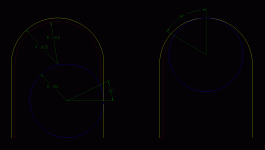There are a few here who are doing some incredible work & I know the difficulty in doing it well. Lately there have been a few well disciplined and on-topic how-to threads. Maybe we can all benefit from a discussion on this topic.
When roughing an irregular pocket with a larger cutter, the amount of stock left is not even, depending on the contour you're cutting, and has led (me) to cutter breakage when a miniscule finish cutter gets buried in a tight corner and is suddenly removing .010" instead of .002".
My solution to this is to always cut my finish contour first, using the offsets that I know from experience will work, then go in with a roughing cutter and clean out the pocket. I do this to guarantee a consistent chip load on the finish cutter to minimize deflection...and breakage. If need be, I can run the finish cutter through once again afterwards but I usually run a test pc first so it isn't a regular problem.
My questions:
What is your approach to this? Rough first, then finish?
Do you ramp or step your finish cutter down to depth... or take final cut at full depth?
For that matter, do you ramp or step your roughing cutter down... or cut at full depth?
Feed rates you use with an .010 or .015 cutter...and at what depth?
I'm curious what you guys are using for spindles. I realize that makes a difference in minimizing runout. See HERE for an old webpage describing my spindle setup.
When roughing an irregular pocket with a larger cutter, the amount of stock left is not even, depending on the contour you're cutting, and has led (me) to cutter breakage when a miniscule finish cutter gets buried in a tight corner and is suddenly removing .010" instead of .002".
My solution to this is to always cut my finish contour first, using the offsets that I know from experience will work, then go in with a roughing cutter and clean out the pocket. I do this to guarantee a consistent chip load on the finish cutter to minimize deflection...and breakage. If need be, I can run the finish cutter through once again afterwards but I usually run a test pc first so it isn't a regular problem.
My questions:
What is your approach to this? Rough first, then finish?
Do you ramp or step your finish cutter down to depth... or take final cut at full depth?
For that matter, do you ramp or step your roughing cutter down... or cut at full depth?
Feed rates you use with an .010 or .015 cutter...and at what depth?
I'm curious what you guys are using for spindles. I realize that makes a difference in minimizing runout. See HERE for an old webpage describing my spindle setup.