You are using an out of date browser. It may not display this or other websites correctly.
You should upgrade or use an alternative browser.
You should upgrade or use an alternative browser.
How to post pictures
- Thread starter RuneSki
- Start date
When you are making a thread or post, scroll down to where it says manage attachments. Open it and click on choose file, once you choose the picture then click upload. I know there are a couple other ways but that one is how i've always done it and seems to be easy.
Are you accessing the site from a phone or computer?
Are you trying this little paperclip looking icon when drafting your post?

However I don’t see .pic as an acceptable file format here. It is fairly uncommon to see one of those used. I’m wondering if your camera or imaging software can produce a .jpg, .png or .gif.


However I don’t see .pic as an acceptable file format here. It is fairly uncommon to see one of those used. I’m wondering if your camera or imaging software can produce a .jpg, .png or .gif.

After you click on "Upload" and then close that window, you will return to where you can type text for your post. At this point, put the curser where you want the picure, and click the paperclip again. It will pop up and have the file name of your picture right underneath. Click the filename itself, not manage attachments, and the picture will go at your curser in a text format. Hit post preveiw to see if that is what you want.
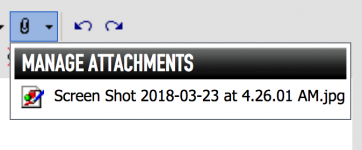
If you want to add more picgures, click on "manage attachment" again, and upload more files. Then click on the paperclip and below "manage attachemnts" again, and all of your picture file names will be there. Put your curser where you want the picture, then click on that picture file name. Repeat for all the pictures.
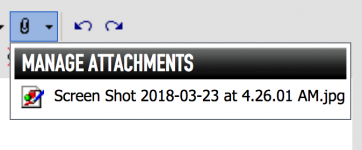
If you want to add more picgures, click on "manage attachment" again, and upload more files. Then click on the paperclip and below "manage attachemnts" again, and all of your picture file names will be there. Put your curser where you want the picture, then click on that picture file name. Repeat for all the pictures.
Had to drag the file up to the box, think it worked, but why so large
Rich
A few things:
1-You don't need a new thread for every picture. Its much preferred to keep the pictures in one thread, and even one post.
2-You can edit a post to add more pictures to it, even afer you made the post. Click on "Edit" and then "Go Advanced", and it will take you back ot the main post interface where you can click the paper clip again, and follow the same instrctuions.
3-The pictures are so big becaue the new phones and digital camears take jigantic pictures, measured in pixel width by pixel height. This makes the post jigantic in size, and affects the whole thread. A real PIA. What you have to do BEFORE you upload the picture, is reduce the pixel dimensions of the picture in OHTER picture editing software on your comuter before uploading. If you make it 500 pixels wide, and let the software automatically figure out the pixel height, that will be a pleasant size for these threads.
Unfortunately this site does not auto resize your image to the suitable size like most other sites.Had to drag the file up to the box, think it worked, but why so large
Rich
You have to resize your own image before posting it's not so bad once you get used to doing it.
Picture Posting
It works from the manage attachments and save, but the size is too big. Any ideas?
It works from the manage attachments and save, but the size is too big. Any ideas?
I do everything from my phone. I have the Tapatalk app that lets you connect to this forum. It is nice because it tells you the size of the photo when you pick it and offers to resize it Small, Medium or Large.
Good job Rich. Keep it up and you will be addicted to this site like the rest of us
Ps my avatar is not yelling... it’s about to eat animals, which is about all I eat. Ha ha.
Ps my avatar is not yelling... it’s about to eat animals, which is about all I eat. Ha ha.
