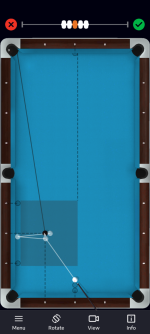I disagree with this. Memorizing shots is beneficial because they form a background grid for self-reference, "especially" when you are tired and have been playing for more than a few hours. Markers are excellent for beginners to pros.IMHO the markers can be a hindrance. They may be useful to absolute beginners, but you need to move on quickly. It's better to set the balls up slightly differently each time, so that you're learning the entire aiming process, not just memorizing where you hit the ball last.
You are using an out of date browser. It may not display this or other websites correctly.
You should upgrade or use an alternative browser.
You should upgrade or use an alternative browser.
New pool training app just launched
- Thread starter Cueist app
- Start date
Atorontopoolplayer
Active member
I enjoyed setting up this app and doing the initial tests tonight, thanks for posting.
I will plan to use it regularly at start of practise sessions and get through a few different drills/ shots each day
I will plan to use it regularly at start of practise sessions and get through a few different drills/ shots each day
Cueist app
Member
Good to hear you enjoyed your first session!I enjoyed setting up this app and doing the initial tests tonight, thanks for posting.
I will plan to use it regularly at start of practise sessions and get through a few different drills/ shots each day
Hope you continue to have fun with it. I'd be interested to hear how it's going after a couple of weeks.
I downloaded the app and got started today. I was surprised and impressed by how polished it is. The only thing I can't figure out so far is that the guidance says you can "pause" and resume at any time. I see no way to ask the app to pause.
I'll take the suggestion above to follow up after a couple weeks, and leave a review on Play before that. Regarding FargoRate, it might be, if nothing else, a useful alternative at the beginning, where you are asked to rate your skill level, beginner to expert. Putting in a Fargo rating if you have one as one way to respond would be nice.
I'll take the suggestion above to follow up after a couple weeks, and leave a review on Play before that. Regarding FargoRate, it might be, if nothing else, a useful alternative at the beginning, where you are asked to rate your skill level, beginner to expert. Putting in a Fargo rating if you have one as one way to respond would be nice.
Cueist app
Member
You're absolutely right – we should have been clearer about what we meant by 'pause'. What we intended to say is that if you stop the skill test at any point (by closing the app), you can return later and pick up where you left off. I’ll look into rewording that to make it clearer.I downloaded the app and got started today. I was surprised and impressed by how polished it is. The only thing I can't figure out so far is that the guidance says you can "pause" and resume at any time. I see no way to ask the app to pause.
I'll take the suggestion above to follow up after a couple weeks, and leave a review on Play before that. Regarding FargoRate, it might be, if nothing else, a useful alternative at the beginning, where you are asked to rate your skill level, beginner to expert. Putting in a Fargo rating if you have one as one way to respond would be nice.
I think your FargoRate suggestion is a great one, and it’s something we’ve been considering. Our plan is to first grow the player base, then ask players to provide their FargoRate. From there, we could work on a conversion between FargoRate and the Cueist rating. It’s definitely something we’ll explore – just not quite yet.
And finally, a review on Google Play would mean a lot. We’re just getting started, and at this stage, every review makes a big difference. Thanks!
If I'm interpreting the Google Play screen properly, Cueist is available already on Android tablets. Is that true?We do plan to improve how the app looks on larger screens, but our focus is on tablets rather than laptops.
When I search Google Play with an older tablet, Cueist doesn't show up. Is it available on newer tablets?
Just like already been mentioned, I'm impressed very much. Very neat graphics, great concept of gamification - so that practice really does not turn into boredom and gives occasional fun, which is a vital aspect.
Unfortunately I won't have any access to a pool table for quite a while, but as soon as I have an opportunity I'd give it a go, no doubt.
Maybe your app can give me that last extra spark to return to those times of multiple drills and hard work on a progress track!
to return to those times of multiple drills and hard work on a progress track! 
Unfortunately I won't have any access to a pool table for quite a while, but as soon as I have an opportunity I'd give it a go, no doubt.
Maybe your app can give me that last extra spark
PNWLocal
Member
I was able to download it on a newer Samsung tablet. Seems to work the same as the phone app.If I'm interpreting the Google Play screen properly, Cueist is available already on Android tablets. Is that true?
When I search Google Play with an older tablet, Cueist doesn't show up. Is it available on newer tablets?
Cueist app
Member
You can already use Cueist on tablets, but the layout isn’t optimized for them, so it’s not ideal.
We plan to improve this soon, primarily by making the drill diagram larger and adjusting the placement of other elements like the scoring bar and menu. While that might sound straightforward, the variety of screen sizes (including foldable and flip phones) means we want to take the time to do it right.
We plan to improve this soon, primarily by making the drill diagram larger and adjusting the placement of other elements like the scoring bar and menu. While that might sound straightforward, the variety of screen sizes (including foldable and flip phones) means we want to take the time to do it right.
My older Acer Android tablet doesn't show Cueist as available on the Play Store. Can you tell me the minimum configuration required? I'd consider getting a new or used tablet, but I'd like to know that it would work with Cueist.You can already use Cueist on tablets...
Cueist app
Member
Cueist should work on devices with Android 6.0 (API level 23) or higher. We've tested it on some older phones, and everything worked well.My older Acer Android tablet doesn't show Cueist as available on the Play Store. Can you tell me the minimum configuration required? I'd consider getting a new or used tablet, but I'd like to know that it would work with Cueist.
As for tablets, the app isn’t specifically designed for them at the moment. While it does work, some screens may not display properly. I would suggest using a phone for now.
If you're set on using it on a tablet and have a specific model in mind, feel free to share it, and I can check its compatibility for you.
I got it installed on an old 10" Fire tablet, from 2021; it works fine. This is a big plus as my old eyes can now see it w/out needing to put on glasses, as mentioned earlier. That was indeed a bit of a pain.

Note that the app is not on the Amazon store, so those cheap Fire tables do require installing a sort of jailbreak to install Google play store and various google services. A bit of trouble but certainly doable. (I'd already done that for some other apps I use.)
Note that the app is not on the Amazon store, so those cheap Fire tables do require installing a sort of jailbreak to install Google play store and various google services. A bit of trouble but certainly doable. (I'd already done that for some other apps I use.)
JABSolstice
Well-known member
Really well done! The level of detail that went into this app is really above and beyond for a first Gen release. I've only done the initial assessment and s fee drills so far, but I really enjoy the way this is designed.
I'll report back on a couple of weeks, as well.
I'll report back on a couple of weeks, as well.
I'd like to do the exact same thing. Would you have a link to the jailbreak instructions that you used?I got it installed on an old 10" Fire tablet, from 2021; it works fine. This is a big plus as my old eyes can now see it w/out needing to put on glasses, as mentioned earlier. That was indeed a bit of a pain.
Note that the app is not on the Amazon store, so those cheap Fire tables do require installing a sort of jailbreak to install Google play store and various google services. A bit of trouble but certainly doable. (I'd already done that for some other apps I use.)
I don't remember what instructions I used, but this looks like it should work. It's a bunch of steps, but I don't remember having any real problems.

 www.howtogeek.com
www.howtogeek.com
As per the app, it seems to do very well in selecting the drills/shots it presents; not too easy, not too hard. There was one I just could not do, seemed impossible to hold the cue ball to the specified spot, even w/object ball barely getting to the pocket. But then I tried from the other end of my (kinda funky) table and could do it.
Which is a question I have - is there any way to save a link or ID of a particular shot? I ended up just taking a screenshot of that one:

How to Install the Google Play Store on an Amazon Fire Tablet
You're not stuck with the Amazon App Store.
As per the app, it seems to do very well in selecting the drills/shots it presents; not too easy, not too hard. There was one I just could not do, seemed impossible to hold the cue ball to the specified spot, even w/object ball barely getting to the pocket. But then I tried from the other end of my (kinda funky) table and could do it.
Which is a question I have - is there any way to save a link or ID of a particular shot? I ended up just taking a screenshot of that one:
Attachments
JABSolstice
Well-known member
It would be nice to be able to mark a particular drill/shot as one you want to go back to. Or maybe a list of drills that you can select your own practice session for the day. Maybe in the premium version?
Cueist app
Member
I don't remember what instructions I used, but this looks like it should work. It's a bunch of steps, but I don't remember having any real problems.

How to Install the Google Play Store on an Amazon Fire Tablet
You're not stuck with the Amazon App Store.www.howtogeek.com
As per the app, it seems to do very well in selecting the drills/shots it presents; not too easy, not too hard. There was one I just could not do, seemed impossible to hold the cue ball to the specified spot, even w/object ball barely getting to the pocket. But then I tried from the other end of my (kinda funky) table and could do it.
Which is a question I have - is there any way to save a link or ID of a particular shot? I ended up just taking a screenshot of that one:
There's currently no way to save or reference a particular shot.
If this is something you'd find useful, let me know how you'd use it. We're always looking for new ways to improve the app.
Cueist app
Member
There is a way to do this, and you don’t need a premium version. On the drill recap screen, you can select "Repeat later", which will automatically bring up the same shot after some time. The premium version adds an extra option: "Spaced repetition practice", for shots you really want to improve on. But "repeat later" works just fine.It would be nice to be able to mark a particular drill/shot as one you want to go back to. Or maybe a list of drills that you can select your own practice session for the day. Maybe in the premium version?
There’s currently no way to manually return to a saved drill.
JABSolstice
Well-known member
Awesome, thanks.There is a way to do this, and you don’t need a premium version. On the drill recap screen, you can select "Repeat later", which will automatically bring up the same shot after some time. The premium version adds an extra option: "Spaced repetition practice", for shots you really want to improve on. But "repeat later" works just fine.
There’s currently no way to manually return to a saved drill.
As to manually setup a practice session, I think it would be nice to be able to select 8 or 10 different drills that you want to work on that day with a way to track your progress as opposed to just setting up outside of the app.
JABSolstice
Well-known member
Another cool feature would be to be able to place the cue ball where it ended up on position drills after a miss to track what your tendencies are.