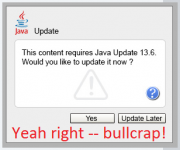You may get request to update this or download that. Disregard all of those "programs" and click on the FULL SCREEN icon in the lower right hand corner of the screen.
JoeyA
Wise advice. In addition, as an information security professional, I offer these:
1. ALWAYS upgrade "software so-and-so" (whether that be Java, Media Player, Flash, etc.) directly from that "so-and-so" vendor website. In other words:
- only update your Java from http://java.com/
- only update your Media Player from http://windows.microsoft.com/en-us/windows/download-windows-media-player
- only update your Flash player from http://adobe.com/support/flashplayer/downloads.html
2. NEVER update your "software so-and-so" (again, whether that be Java, Media Player, Flash, etc.) from a streamer's website. Yes, you may think streamer websites "make it easy and convenient" for its viewers to get those updates, but that's a double-edged sword. Most of those "update" links they offer -- if you float your mouse cursor over the link (but DON'T click them -- just hover your mouse pointer over them), you'll find that these links don't go where you think they go to. In fact, many times, that "update" you're installing isn't what you think. It's malware (i.e. spyware, adware, Trojan Horseware, etc.).
As an example, in the link that Joey offers above, one of the options for the Mosconi Cup will complain that you don't have the latest "Java Update 13.6." Yeah, sure. If you go directly to the horse's mouth, this "update" they're talking about is not even close to what the latest is -- which is Version 7 Update 45 (depending on your operating system), by the way.
So be careful out there. I know, folks are anxious to view this event and will click on ANYTHING that looks even remotely "official" or trustworthy. And you're the lemmings that malware authors are looking for, to surreptitiously take over your computer for their own purposes.
Again, be careful. Only get your software and plugins directly from the vendor that writes them.
-Sean