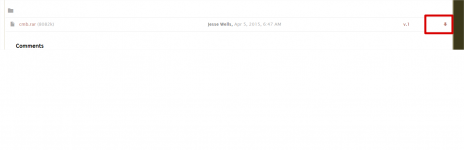Every time I do a repair I write it down in a book, including name, cue brand, shaft or butt, and then repair and materials used. I've been doing this for 6-7 years. Does anyone here use a computer based program for doing this? I am aware of database programs, but would like to here if anyone has one that is easy to setup and/or ready to run outta the box with little setup.I tired of flipping pages that go back years some times. I'd like to just type in the name and pull up the whole info at once. Freeware based would be even better. Thanks for your help.
Dave
Dave