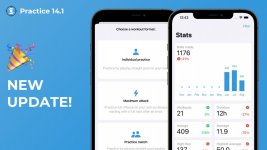phil228
Member
Hey straight pool'ers,
It’s finally done! After months of research, design, development and testing with numerous straight pool enthusiasts, it is time to proudly unveil my latest billiards app project
After months of research, design, development and testing with numerous straight pool enthusiasts, it is time to proudly unveil my latest billiards app project 
It's called "Practice 14.1", an innovative app to track your straight pool performance. It will help you improve your 14.1 skills and accompanies you on your journey to become the best straight pool player possible.
Professional sports athletes always consult a wide variety of statistics to improve their performance and eliminating weak spots. Practice 14.1 applies this concept to the game of straight pool.
It helps you focus on your game rather than worry about scorekeeping. But it's not another scorekeeping app: Your match data is used to provide meaningful statistics and hints on where you can improve your game to do better next time. It helps you visualizing your progress and getting closer to your personal targets like a new highest run.
Highlights of the app:
+++ Score keeping, as easy as it gets +++
Whether you want to practice on your own or play a match with a partner - the app got you covered! Scorekeeping is as easy as counting to 15, as you just need to count the remaining balls once your inning came to an end. Therefore, you can fully concentrate on the task at hand and strive for your next high run.
+++ Beautiful statistics to visualize performance and progression +++
Analyze your matches and gain insights into your playing style. The app uses your match data to summarize and aggregate meaningful statistics, so you can see your improvements and performance progressing.
The Practice 14.1 app is available for free on the Apple AppStore for iPhone and iPad, so feel free to give it a shot yourself
Download Practice 14.1 for free
For more information you can also visit the official Practice 14.1 website:
Practice 14.1 website
I'm super excited to launch another billiards app project for the community again Really looking forward hearing your feedback and comments on it - and of course seeing a lot of high runs recorded with it, too!
Really looking forward hearing your feedback and comments on it - and of course seeing a lot of high runs recorded with it, too! 
Wishing you all a great day and a wonderful weekend!
Regards
Phil
P.S.: Android will be following in the future, but you gotta start somewhere, right?
It’s finally done!
It's called "Practice 14.1", an innovative app to track your straight pool performance. It will help you improve your 14.1 skills and accompanies you on your journey to become the best straight pool player possible.
Professional sports athletes always consult a wide variety of statistics to improve their performance and eliminating weak spots. Practice 14.1 applies this concept to the game of straight pool.
It helps you focus on your game rather than worry about scorekeeping. But it's not another scorekeeping app: Your match data is used to provide meaningful statistics and hints on where you can improve your game to do better next time. It helps you visualizing your progress and getting closer to your personal targets like a new highest run.
Highlights of the app:
+++ Score keeping, as easy as it gets +++
Whether you want to practice on your own or play a match with a partner - the app got you covered! Scorekeeping is as easy as counting to 15, as you just need to count the remaining balls once your inning came to an end. Therefore, you can fully concentrate on the task at hand and strive for your next high run.
+++ Beautiful statistics to visualize performance and progression +++
Analyze your matches and gain insights into your playing style. The app uses your match data to summarize and aggregate meaningful statistics, so you can see your improvements and performance progressing.
The Practice 14.1 app is available for free on the Apple AppStore for iPhone and iPad, so feel free to give it a shot yourself
Download Practice 14.1 for free
For more information you can also visit the official Practice 14.1 website:
Practice 14.1 website
I'm super excited to launch another billiards app project for the community again
Wishing you all a great day and a wonderful weekend!
Regards
Phil
P.S.: Android will be following in the future, but you gotta start somewhere, right?