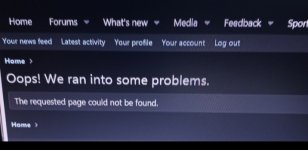You are using an out of date browser. It may not display this or other websites correctly.
You should upgrade or use an alternative browser.
You should upgrade or use an alternative browser.
Search function not working
- Thread starter robertod
- Start date
Works for me:
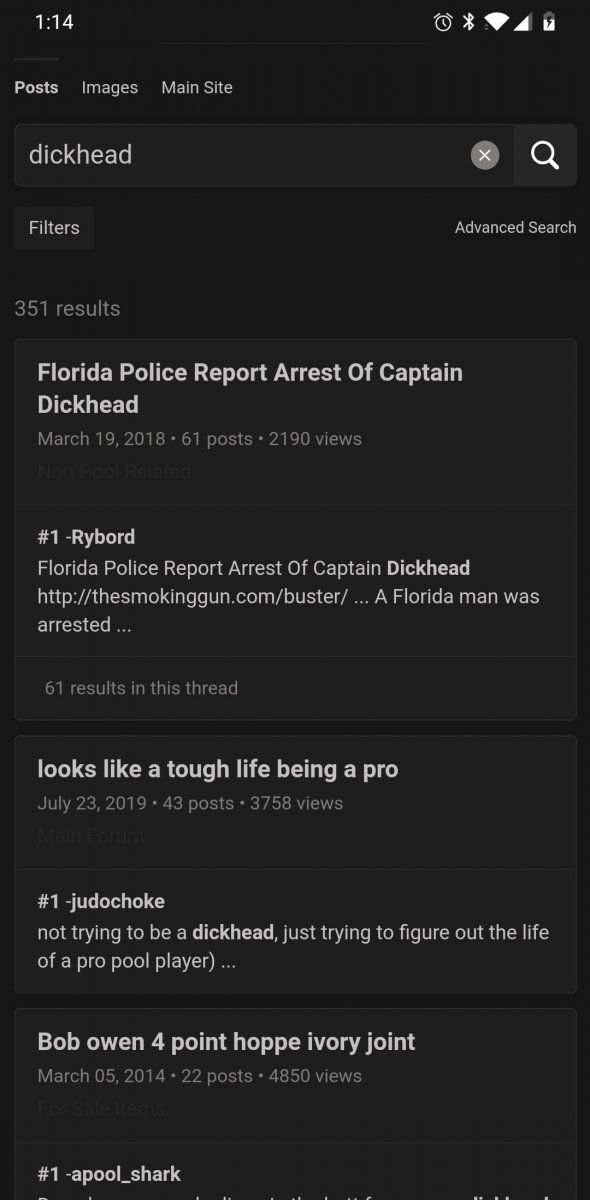
Yea I made the same complaint.
It works at times but more often, it doesn't when I click the links, the text will be extra large and only leads to am OOOPS page
It works at times but more often, it doesn't when I click the links, the text will be extra large and only leads to am OOOPS page
I am guessing this this is a glitch with Threadloom, who handles our advanced search. Can someone send me a screen grab of the oops page? Or is it just the standard page with Darren Appleton's picture on it?
Mike
Mike
I'll add a screenshot next time it happens
I am guessing this this is a glitch with Threadloom, who handles our advanced search. Can someone send me a screen grab of the oops page? Or is it just the standard page with Darren Appleton's picture on it?
Mike
Still acting up when searching from my desktop, phone search is fine
Attachments
Whole site is jacked today. I get endless 'network prorocol violation' alerts. I only get them on this site.Still acting up when searching from my desktop, phone search is fine
And once again, you are the only one who gets them.Whole site is jacked today. I get endless 'network prorocol violation' alerts. I only get them on this site.
With 3 minutes of searching online, this page came up...

How To Fix "Network Protocol Error" On Mozilla Firefox - OSTechNix
If you've encountered these kind of errors, such as "Network Protocol Error" or "Corrupted Content Error", follow any one these methods.
That suggests that it's a cache issue, which was suggested in the other thread you created and then deleted about this problem.
Te
Thanks,
Mike
When this happens next time, can you copy and paste the URL that the browser is trying to go to and post it here?Still acting up when searching from my desktop, phone search is fine
Thanks,
Mike
Been there done that. If i ONLY have this issue here could it not be POSSIBLY on your end?? I have zero issues on ANY other site i visit.And once again, you are the only one who gets them.
With 3 minutes of searching online, this page came up...

How To Fix "Network Protocol Error" On Mozilla Firefox - OSTechNix
If you've encountered these kind of errors, such as "Network Protocol Error" or "Corrupted Content Error", follow any one these methods.ostechnix.com
That suggests that it's a cache issue, which was suggested in the other thread you created and then deleted about this problem.
There used to be a “search this forum tab” so you could limit the search to the forum you are currently in. It was quick and easy. Appears to be gone.
In Chrome on a PC, clicking on the "Search" button brings up a subpanel with a menu button that says "Everywhere". If I click on that I have a choice of everywhere, threads, this forum and this thread.There used to be a “search this forum tab” so you could limit the search to the forum you are currently in. It was quick and easy. Appears to be gone.
Also, I've found that selecting "Threadloom" as the search engine is better than the other one.
And, going into advanced search is sometimes needed.
But I agree in general that searching seems harder with the new software.
It is also possible to use google to search the forums. You need to include as one of your search terms in google
site:forums.azbilliards.com
I don't think you can restrict the search to subforums nor is there a way to select the member with a google search.
I like to keep an eye out for tables for sale. I used to click on that search this forum tab, when in the for sale forum. Type in table and they would all pop up. Took about ten seconds. Now, no matter how I try to filter the results, every thread with the word table shows in the results. The results include all forums. This of course is worthless, if trying to identify tables for sale. I will try some of your suggestions, thanks. This is a great site, and I have no significant complaints. Some effin trumper on here called me a snowflake once. Nothing could be further from the truth, and it pissed me off. My reply was judged a little over the top. It was deleted, and Mike sent me a little nastygram. I didn’t reply or complain. It’s his house, I’m just a guest. Definitely prefer the previous search function.
If you go into the "advanced" search page, you can specify "search threads" and then you can tell it which forum (For Sale) and "table" and in titles only. You can specify a date range if you like. You can specify show as threads (and not individual posts).I like to keep an eye out for tables for sale. I used to click on that search this forum tab, when in the for sale forum. Type in table and they would all pop up. Took about ten seconds. Now, no matter how I try to filter the results, every thread with the word table shows in the results. The results include all forums. ...
Yes, there is a small possibility that it is something on my end.Been there done that. If i ONLY have this issue here could it not be POSSIBLY on your end?? I have zero issues on ANY other site i visit.
It is MUCH more likely though, that there is some sort of issue on your end. Caching or possibly a routing issue with your current provider. Have you asked them to run a trace route to see if they see any issues with how you get routed to the server? See if maybe they see errors on your same connection to the site. Have you tried different browsers to see if you get a similar error with them. Maybe try a different connection to the internet?