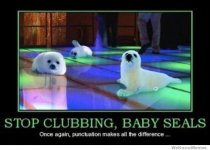Well, to quote Jerry, who came on with this right after JAM's post....
"HOW TO EXPLORE THE NEW AZB
The Front Page now offers much larger photos on the Top Features section so that you have a better viewing experience. Beside this on the right is the Latest News. Any news stories that have arrived within the previous seven days will have a green color code on the left that tells you this is a new story.
Below the Top Features section you will find the Top Stories section. Here we will keep major news items that require a longer exposure than the 'everyday' news items. You will find the date the story was received, a headline and a logo of the event. Of course, just push the button in order to read the full story.
The Streaming Guide is moved up on the page and is now international in scope. The labels on the right will tell you if the streams are free or PPV. The dates of the stream are listed and just push the button to go to the streaming pages to watch the streams when they are playing.
One new feature we think you will really like is the Featured Video. This offers you a much larger viewing window and the videos will be changed out frequently to offer you lots of new viewing experiences. Here you can watch everything from Mosconi Cup matches to TAR events to historical footage from the game's past.
On the right side is the expanded Money Leaderboard. This will now tell you much more than just how much someone has won in prize monies. Click on any player listed there and you go to their "Home" page on AZB. Every professional player in our database now has their own home page on AZB where you can explore their career in depth.
This is a great place to learn how to "peel the onion" on the new AZB. There is a lot more here than first meets the eye. For instance, hover over the panel for Francisco Bustamante. When it turns yellow just click to go to Bustamante's new Home Page. This first click will tell you where he lives, who his sponsors are, where he plays when at home and how long he has been a pro.
But that is just the beginning. After you absorb what you wish on that page peel back another layer by clicking on any of the events that are listed in the "Year in Review" section in the center of that page. This will take you to the Home Page of that event. That is correct. Every Tour, Tournament or Event that happens in pool will now have its own Home Page on AZB. So if you click on, for instance, the Derby City Classic entries it will take you to the results section of the Home Page of the DCC and you can see not only how Bustamante did in the event but you can also see the players with whom he was competing, where each one finished, and how much each player earned in that event.
And that is just the first 'peel'. Keep going deeper by clicking on the yellow symbols at the top right-hand side of the page. The one that looks like a globe takes you to the Event Home Page. Here you can see everything about the event. Where it is held, dates, games played, player lists and how long the event has been running. But one of our favorite new features is what happens when you click on one of the "Latest Related Stories". This takes you deeper into the history of the event to a page where you can read not only the latest news, you can also just scroll down and read all of the stories written about each of the events throughout it's history. Here you can explore the DCC all the way back to its beginnings. Silver members (who merely have to register with us for free) can see all the information on this event going back for five years. Gold members can read about the event from its very beginning. Soon we will add the photos from these events and we will also be featuring video coverage of them as well.
Back on the Front Page (get there by clicking on the house on the left side of the top menu bar on any page) you should remember a couple of thins. First, anything that turns yellow when you hover over it is a another page with deeper information on that subject. Second, the Menu Bar at the top of every page is a shortcut to the information you most often require. NEWS will take you to a page of all the news from around the world in all cuesports.
TOURS AND EVENTS will bring you to the page whee you can explore events in the past, present and future. Scroll left and right on the top (Current & Upcoming Tournaments) to find your favorite tours and events and use the 'previous' and 'next' yellow tabs in the "Latest Updated Tournaments" section underneath that to explore the tournaments themselves.
You may also shortcut to the tours you want by finding them in the green alphabetical listing at the bottom of the page. Click on the name of any tour or event to go to its Home Page.
The Tours and Events section is another place where you can just sink ever deeper and truly get inside all of the Tournaments, Tours and Special Events, be they current or from out of the past. There are many pages nested within other pages there. A single tournament has its own Home Page and it is contained inside the Home Page of the Parent Tour and these all have links to the players who participated in all of them as well as prize money amounts, photos and full results. This depth of coverage is unprecedented in the cuesports.
Our coverage is not limited to only the Major Pro Events. Regional and local tours get the same respect with their own Home Pages and all of the details we are provided by the Tournament Directors of these events. Our goal is to celebrate all who contribute to the growth and popularity of any of the major cue disciplines.
The CALENDAR tab will bring you to our complete calendar of events whee they are listed in chronological order. You can look up past events or scout out future one in your area and get information on them here. You can plan an entire season of events to attend or compete in just a few minutes on this page.
The AZBMARKETPLACE tab takes you to our online store that is managed by Seyberts. Whatever you need in the world of pool can be found here. Customer service beyond reproach.
The PEOPLE tab will take you to the page where you can learn all you wish about the players. Photos, earnings history, event history, it is all there. And you can search for your favorite player without wading thorough a sea of thousands of names.
And the FORUMS tab takes you to our very popular forums where enthusiasts from around the world gather to share information and argue about everything.
SURPRISES. You will find many. The site is too large for me to guide you through each nook and cranny. Have some fun just exploring. You will find lots of stuff you never thought you would. AZB is the largest repository of cueing information anywhere in the world and we are growing that information base every day.
In the near future we will be adding such features as columns and videos to the menu bar at the top of the page. And other dedicated areas are in the planning stages.
Finally, we do have a disclaimer: The information on AZBilliards is only as complete as players and organizers allow. While our current information is very accurate some dated material such as a players yearly earnings back before 2002 or so is incomplete due to the lack of information available on those events. We got what is possible but many events from years ago have had their records lost, destroyed or discarded. Still, you will be amazed at the amount of information we have been able to gather. "
"HOW TO EXPLORE THE NEW AZB
The Front Page now offers much larger photos on the Top Features section so that you have a better viewing experience. Beside this on the right is the Latest News. Any news stories that have arrived within the previous seven days will have a green color code on the left that tells you this is a new story.
Below the Top Features section you will find the Top Stories section. Here we will keep major news items that require a longer exposure than the 'everyday' news items. You will find the date the story was received, a headline and a logo of the event. Of course, just push the button in order to read the full story.
The Streaming Guide is moved up on the page and is now international in scope. The labels on the right will tell you if the streams are free or PPV. The dates of the stream are listed and just push the button to go to the streaming pages to watch the streams when they are playing.
One new feature we think you will really like is the Featured Video. This offers you a much larger viewing window and the videos will be changed out frequently to offer you lots of new viewing experiences. Here you can watch everything from Mosconi Cup matches to TAR events to historical footage from the game's past.
On the right side is the expanded Money Leaderboard. This will now tell you much more than just how much someone has won in prize monies. Click on any player listed there and you go to their "Home" page on AZB. Every professional player in our database now has their own home page on AZB where you can explore their career in depth.
This is a great place to learn how to "peel the onion" on the new AZB. There is a lot more here than first meets the eye. For instance, hover over the panel for Francisco Bustamante. When it turns yellow just click to go to Bustamante's new Home Page. This first click will tell you where he lives, who his sponsors are, where he plays when at home and how long he has been a pro.
But that is just the beginning. After you absorb what you wish on that page peel back another layer by clicking on any of the events that are listed in the "Year in Review" section in the center of that page. This will take you to the Home Page of that event. That is correct. Every Tour, Tournament or Event that happens in pool will now have its own Home Page on AZB. So if you click on, for instance, the Derby City Classic entries it will take you to the results section of the Home Page of the DCC and you can see not only how Bustamante did in the event but you can also see the players with whom he was competing, where each one finished, and how much each player earned in that event.
And that is just the first 'peel'. Keep going deeper by clicking on the yellow symbols at the top right-hand side of the page. The one that looks like a globe takes you to the Event Home Page. Here you can see everything about the event. Where it is held, dates, games played, player lists and how long the event has been running. But one of our favorite new features is what happens when you click on one of the "Latest Related Stories". This takes you deeper into the history of the event to a page where you can read not only the latest news, you can also just scroll down and read all of the stories written about each of the events throughout it's history. Here you can explore the DCC all the way back to its beginnings. Silver members (who merely have to register with us for free) can see all the information on this event going back for five years. Gold members can read about the event from its very beginning. Soon we will add the photos from these events and we will also be featuring video coverage of them as well.
Back on the Front Page (get there by clicking on the house on the left side of the top menu bar on any page) you should remember a couple of thins. First, anything that turns yellow when you hover over it is a another page with deeper information on that subject. Second, the Menu Bar at the top of every page is a shortcut to the information you most often require. NEWS will take you to a page of all the news from around the world in all cuesports.
TOURS AND EVENTS will bring you to the page whee you can explore events in the past, present and future. Scroll left and right on the top (Current & Upcoming Tournaments) to find your favorite tours and events and use the 'previous' and 'next' yellow tabs in the "Latest Updated Tournaments" section underneath that to explore the tournaments themselves.
You may also shortcut to the tours you want by finding them in the green alphabetical listing at the bottom of the page. Click on the name of any tour or event to go to its Home Page.
The Tours and Events section is another place where you can just sink ever deeper and truly get inside all of the Tournaments, Tours and Special Events, be they current or from out of the past. There are many pages nested within other pages there. A single tournament has its own Home Page and it is contained inside the Home Page of the Parent Tour and these all have links to the players who participated in all of them as well as prize money amounts, photos and full results. This depth of coverage is unprecedented in the cuesports.
Our coverage is not limited to only the Major Pro Events. Regional and local tours get the same respect with their own Home Pages and all of the details we are provided by the Tournament Directors of these events. Our goal is to celebrate all who contribute to the growth and popularity of any of the major cue disciplines.
The CALENDAR tab will bring you to our complete calendar of events whee they are listed in chronological order. You can look up past events or scout out future one in your area and get information on them here. You can plan an entire season of events to attend or compete in just a few minutes on this page.
The AZBMARKETPLACE tab takes you to our online store that is managed by Seyberts. Whatever you need in the world of pool can be found here. Customer service beyond reproach.
The PEOPLE tab will take you to the page where you can learn all you wish about the players. Photos, earnings history, event history, it is all there. And you can search for your favorite player without wading thorough a sea of thousands of names.
And the FORUMS tab takes you to our very popular forums where enthusiasts from around the world gather to share information and argue about everything.
SURPRISES. You will find many. The site is too large for me to guide you through each nook and cranny. Have some fun just exploring. You will find lots of stuff you never thought you would. AZB is the largest repository of cueing information anywhere in the world and we are growing that information base every day.
In the near future we will be adding such features as columns and videos to the menu bar at the top of the page. And other dedicated areas are in the planning stages.
Finally, we do have a disclaimer: The information on AZBilliards is only as complete as players and organizers allow. While our current information is very accurate some dated material such as a players yearly earnings back before 2002 or so is incomplete due to the lack of information available on those events. We got what is possible but many events from years ago have had their records lost, destroyed or discarded. Still, you will be amazed at the amount of information we have been able to gather. "