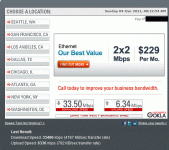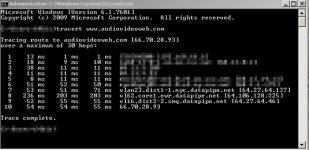Don't know if it is just me, but the stream was terribly choppy and almost unwatchable at times.
I got the match on the 10 footer between Earl and Shane as well and it was fine, so I'm surprised this is happening.
Anybody else having this problem?
I've only noticed a few people saying their feed was choppy. Since the vast majority of people are having no issues, it's safe to say that there is nothing on TAR or the PPV Provider's side, that is causing any issues.
First thing I would always do, is reboot your pc. After rebooting, keep your applications you have open to a minimum.
2nd thing you should do is go to speedtest.net and run a speed test. I would hope that you get at least a couple of mbs or better. I would be very concerned if it's 1mb or less.
I would clear my browser's cache. I would go to the flash site and make sure I'm running the latest version of Flash. Maybe even uninstall it and reinstall it.
There are links to some of this in my Tech Thread.
I would try a different browser... Internet Explorer, Firefox, Chrome just to see if there's any difference. Remember you need to install Flash for each browser. I would always install Shockwave while you're at it since many sites use that too.
I would make sure your graphic drivers are up to date. Use one of the info tools listed below to find your graphics driver.
When it comes to updating graphic drivers, I also say NEVER to update your drivers from the Windows Update. I have had too many pc's crash when they use those. A couple of different programs that will show you exactly what graphic card you have
Belarc -
http://www.belarc.com/free_download.html
or my favorite SIW
http://gtopala.com/
once you find your graphic card model, then you can go to the manufacture's website and download the latest driver
a person could find out what their route to audiovideoweb.com is like. This tells you how you are being routed from your pc to the PPV Host's pc. Just open a command prompt.. you can do this several ways. Click Start, then Run type in cmd and hit enter. If you don't see a Run after clicking the Start button. You can right click on the Start Button and choose Properties. Choose Customize or Advanced or so something like that and you should see where you can check boxes on what shows up on your Start Menu. Or you can always open up WIndows Explorer and navigate to the C: Drive, Windows, System32 and dblclick on cmd.exe
Once you have a Dos box open, just type in
tracert audiovideoweb.com and hit enter
It will tell you what route you take and how fast it gets to each "hop"
Below is mine. I am getting routed there with not too many stops (hops) and it's not taking long to get there. You don't want to be routed thru new zealand , to germany, then back there.

Something to keep in mind.. is that at any one of those "hops" maybe they are experiencing some issues.
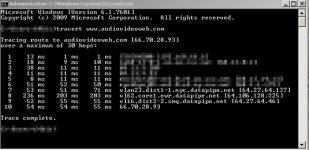
If you need further help, send a email to
support@theactionreport.com and include your speedtest.net results and let me know what you've done so far.... example - I've updated flash, I've cleared my cached, I've rebooted, I"ve tried a couple of different browsers.
It can very difficult to diagnose someone's pc, as there are so many unknows. A person could have viruses, adware/malware bogging their pc down, they could have a 5 year old pc, they could have a 1 year old pc, but had viruses at one point that corrupted some files or left some junk after removal of it... the list is endless.