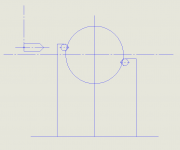JC
Coos Cues
When dealing with hobbyist CNC machines with no home switches, which the vast majority of cue builder use, a well organized Mach 3 with properly set up soft limits and use of offsets will keep track of pretty much all the zero points we need. Once you find the points of interest and zero them you can return reliably forever so long as you don't have a pc crash prior to being able to home your machine in before quitting.
I really struggled with this entire concept until it clicked with the help of some really smart youtubers. The nice thing about you tube is they don't start calling you an idiot if you don't understand at first. You just rewind and they have the same friendly demeanor as a minute ago.
In short you find a master x-y zero in G54 and set your soft limits there over near crash limit. Then set your other soft limits near crash at the other three corners. I use the lower left corner of my machine. And never work in this offset. It's just a home reference you don't want to change. Then you set another master z-y zero for say centerline of spindle center using G55. You also never work in this offset, it's just a template to get you where you want to be. Then G56 for where you want to engrave joint protector end or whatever, etc. I have a hole drilled and tapped on my spoil board for this purpose and G57 set to find it. Mach comes set up with G54-59 for you to use so you have 5 offsets you can use as these "templates". All they are for is so you can switch to them and send your axis to zero and find your points you set up. You never actually work in these offsets.
Once you have zeroed mach to the offset template you are looking for depending on what you are doing then you switch to G59 which is your working offset. You can do whatever you want there move z up and down, x and y and tweak it to your hearts content and all you have to do to go back to start is switch to the offset you started in and zero there. Mach remembers everything based on distance from your x-y zero in G54, which is in fact your machine's mechanical zero.
When you're all done with your job you return to G54 and zero your machine so even if you turn off your computer when you start it again and begin at G54 zero your machine will be physically right where you left it as long as no one turns any screws by hand while it's sitting there.
Don't know if this is the right way to do things but it keeps you organized and seems to work well. This is how I do it anyway.
I really struggled with this entire concept until it clicked with the help of some really smart youtubers. The nice thing about you tube is they don't start calling you an idiot if you don't understand at first. You just rewind and they have the same friendly demeanor as a minute ago.
In short you find a master x-y zero in G54 and set your soft limits there over near crash limit. Then set your other soft limits near crash at the other three corners. I use the lower left corner of my machine. And never work in this offset. It's just a home reference you don't want to change. Then you set another master z-y zero for say centerline of spindle center using G55. You also never work in this offset, it's just a template to get you where you want to be. Then G56 for where you want to engrave joint protector end or whatever, etc. I have a hole drilled and tapped on my spoil board for this purpose and G57 set to find it. Mach comes set up with G54-59 for you to use so you have 5 offsets you can use as these "templates". All they are for is so you can switch to them and send your axis to zero and find your points you set up. You never actually work in these offsets.
Once you have zeroed mach to the offset template you are looking for depending on what you are doing then you switch to G59 which is your working offset. You can do whatever you want there move z up and down, x and y and tweak it to your hearts content and all you have to do to go back to start is switch to the offset you started in and zero there. Mach remembers everything based on distance from your x-y zero in G54, which is in fact your machine's mechanical zero.
When you're all done with your job you return to G54 and zero your machine so even if you turn off your computer when you start it again and begin at G54 zero your machine will be physically right where you left it as long as no one turns any screws by hand while it's sitting there.
Don't know if this is the right way to do things but it keeps you organized and seems to work well. This is how I do it anyway.
Last edited: