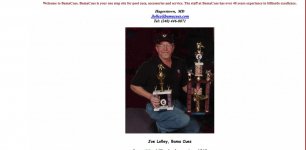I think I have an issue with my website. Please log onto it and let me know if the text is scrambled around.
www.bamacues.com
When I logged on today to add a couple of cues, it appeared scrambled, and I could not make it change. I don't know if it is my computer or the web-host (register.com). I did upgrade to IE8....don't know if that is an issue or not.
I would appreciate the feedback, either way.
Thanks,
Joe
www.bamacues.com
When I logged on today to add a couple of cues, it appeared scrambled, and I could not make it change. I don't know if it is my computer or the web-host (register.com). I did upgrade to IE8....don't know if that is an issue or not.
I would appreciate the feedback, either way.
Thanks,
Joe