You are using an out of date browser. It may not display this or other websites correctly.
You should upgrade or use an alternative browser.
You should upgrade or use an alternative browser.
Master Thread for forum issues
- Thread starter azhousepro
- Start date
The old system used to have a plain text archive of the messages. Presumably it will take the google a while to forget about it.Recently (in the past day or two), whenever I search the forum using google and find a thread with [Archive] in the name it is a dead link.
I think that any active sticky should also appear at the top of the first page of the main forum. That would satisfy your last point. It's not the stickies themselves that are bothersome, it's just the ones that are three years stale.Mike, just out of my head, what if all the stickies are hidden under a kind of a "drop down menu" button/sticky thread? With a telling description like "Study these first if you are a new member" and/or "Some important and helpful info".
This way the stickies won't be covering most of the main forum screen.
One has to figure out how to add an informer if there is a new thread made sticky. In order the gang knows there is some change to the part they have been familiar with for a long time.
I find them less bothersome since I've gone to 30 threads per page.
When browsing Main Category, the conversation icons are not an ideal color when in "Slightly Grayer" mode.
In the picture below, the Left pane shows the current view for forums with new vs forums with no new posts. The Orange and the very light Blue tend to wash out. There are many alternatives that would enhance the view, in my opinion. (Assuming that these colors are selectable and not hard coded by the vendor)
In the picture below, the Right pane shows a very simple change where the forums with new posts take on the bold Blue color, the same color as the font in the forum name. For forums with no new posts, a simple pure White is used.
Just a thought. I haven't seen other comments like this, so it may just be my personal taste.
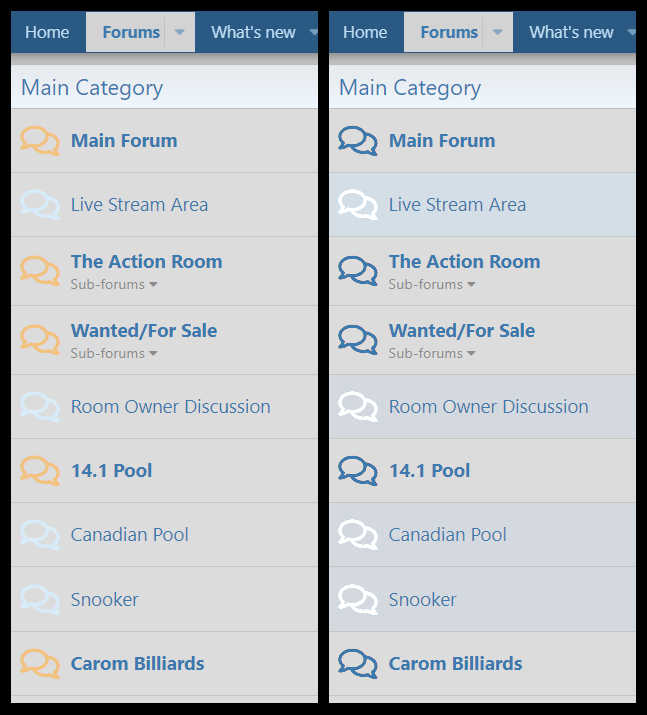
In the picture below, the Left pane shows the current view for forums with new vs forums with no new posts. The Orange and the very light Blue tend to wash out. There are many alternatives that would enhance the view, in my opinion. (Assuming that these colors are selectable and not hard coded by the vendor)
In the picture below, the Right pane shows a very simple change where the forums with new posts take on the bold Blue color, the same color as the font in the forum name. For forums with no new posts, a simple pure White is used.
Just a thought. I haven't seen other comments like this, so it may just be my personal taste.
I am trying different things on the stickies. I agree. This doesn't look bad. Now if I could just get the sticky area to collapse.I noticed the break between the stickied threads and the "normal" threads... looks like a very good solution.
This is a fine option. The break is easily spotted, and you can scroll right to that point easily. Methinks you have bigger fish to fry than thisI am trying different things on the stickies. I agree. This doesn't look bad. Now if I could just get the sticky area to collapse.
Biloxi Boy
Man With A Golden Arm
Thank you for "Normal Threads". Please consider repeated copy:
************************************************** Normal Threads *******************************************
stars, smiley faces, whatever, to provide a wider signal.
Like the new platform better every day.
************************************************** Normal Threads *******************************************
stars, smiley faces, whatever, to provide a wider signal.
Like the new platform better every day.
Is there still a place that tells you when you last logged in?
Whenever I log in to the forum this is what I get.At Large, prepare to add me to your Christmas Card list. I found a plugin that allows conversations with yourself. At the moment, it is limited to Gold Members, but try it and see if that works. Just start the conversation and don't add anyone else to it.
For me, that was due to an old bookmark that pointed to something on azbilliards.com that no longer exists. That bookmark was how I always connected. Fix: replace the bookmark with something that works.Whenever I log in to the forum this is what I get. View attachment 574639
hey guys;
just wanted to say a big thank you to korsakoff for getting my avatar all fixed up. I finally got both legs and my tail feathers are even back in.
I feel complete again.
thank you sir!
just wanted to say a big thank you to korsakoff for getting my avatar all fixed up. I finally got both legs and my tail feathers are even back in.
I feel complete again.
thank you sir!
Yep, Thanks Bob for your help, Got it fixed.For me, that was due to an old bookmark that pointed to something on azbilliards.com that no longer exists. That bookmark was how I always connected. Fix: replace the bookmark with something that works.
If you click a user's name and go to their profile page, you can click "find" and then "Find all threads by ..."Will there be a way to search for threads started by a member instead of just posts in general?
You can also click on or hover over a user's name or avatar and when the info box pops up click on the number of Messages (at bottom left).If you click a user's name and go to their profile page, you can click "find" and then "Find all threads by ..."
pj
chgo
Last edited:
Mike, when I do either what you said in post #176 or what Pat said in #177, the list starts with my recent posts but then rapidly turns into a list of the threads I started rather than all of my posts.If you click a user's name and go to their profile page, you can click "find" and then "Find all threads by ..."
Are you looking for a list of every post you made, or every thread that you created?Mike, when I do either what you said in post #176 or what Pat said in #177, the list starts with my recent posts but then rapidly turns into a list of the threads I started rather than all of my posts.
For threads started, hover over avatar, click on name, click on "Find" to get drop-down, click on "Find all threads by X".Are you looking for a list of every post you made, or every thread that you created?
It is possible for a member to make "click on name" not show their full profile. Their full profile can be hidden from others, and that includes finding "threads started" by this method. I don't know of another way to get there with the search tools.